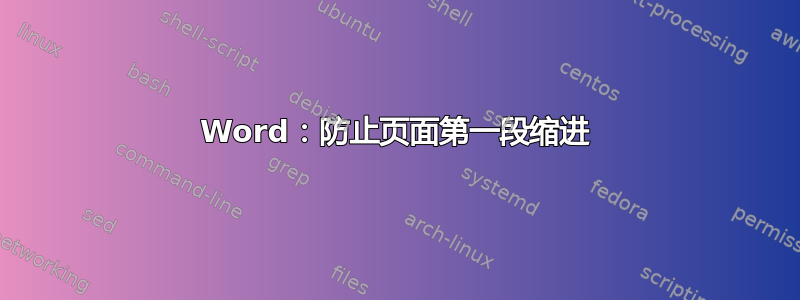
在 Microsoft Word 中,我已将每个段落的第一行配置为缩进。我想防止页眉后的第一个段落出现这种情况,也防止页面的第一个段落出现这种情况。
例如:
Header
Text of the first paragraph. Text of the first paragraph.
Text of the first paragraph. Text of the first paragraph.
Text of the first paragraph. Text of the first paragraph.
(---- paragraph break here -------)
Text of the second paragraph. Text of the second paragraph.
Text of the second paragraph. Text of the second paragraph.
Text of the second paragraph. Text of the second paragraph.
(---- paragraph break here ------)
(soft page break here)
Text of the third paragraph. Text of the third paragraph.
Text of the third paragraph. Text of the third paragraph.
可以手动删除页眉后的段落缩进,因为这些缩进不会改变太多。但删除新页面上的缩进则要麻烦得多:每次编辑都可能改变页面结构并将段落移至上一页或下一页。
那么,有没有办法配置 Word,使其对恰好是页面上第一个完整段落且前面没有部分段落的段落应用特殊格式?


