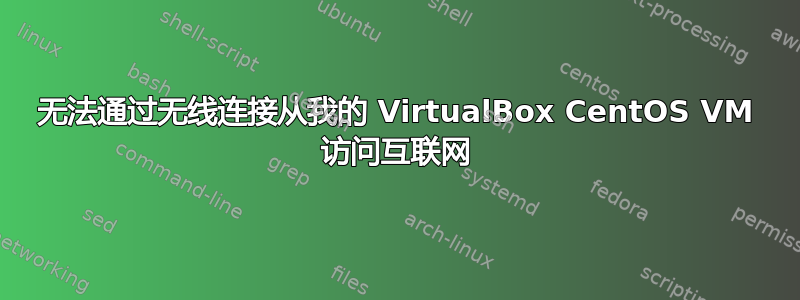
我在 Windows 7 机器上安装了 VirtualBox CentOS VM。我可以 ping 通我的路由器,但无法访问外部世界。
在 Windows 中我设置了三个网络连接:
- 无线网络连接(我的 WWW 连接)
- VirtualBox 仅主机网络(我的虚拟机)
- 本地连接(未使用)
我的虚拟机设置为使用桥接适配器通过“戴尔无线适配器”进行连接。
有什么原因导致我无法通过虚拟机访问外部世界?
我正在尝试使用以下方式 ping Google:
ping 8.8.8.8
并获取连接:网络无法连接
这是来自 ifconfig 的转储:
eth0 Link encap:Ethernet HWaddr 08:00:27:F2:EF:F7
inet addr:192.168.0.25 Bcast:192.168.0.255 Mask:255.255.255.0
UP BROADCAST RUNNING MULTICAST MTU:1500 Metric:1
RX packets:3310 errors:0 dropped:0 overruns:0 frame:0
TX packets:337 errors:0 dropped:0 overruns:0 carrier:0
collisions:0 txqueuelen:1000
RX bytes:292875 (286.0 KiB) TX bytes:40593 (39.6 KiB)
lo Link encap:Local Loopback
inet addr:127.0.0.1 Mask:255.0.0.0
UP LOOPBACK RUNNING MTU:16436 Metric:1
RX packets:249 errors:0 dropped:0 overruns:0 frame:0
TX packets:249 errors:0 dropped:0 overruns:0 carrier:0
collisions:0 txqueuelen:0
RX bytes:20076 (19.6 KiB) TX bytes:20076 (19.6 KiB)
以下是来自 route -n 的转储:
Kernel IP routing table
Destination Gateway Genmask Flags Metric Ref Use Iface
192.168.0.0 0.0.0.0 255.255.255.0 U 0 0 0 eth0
169.254.0.0 0.0.0.0 255.255.0.0 U 0 0 0 eth0
答案1
您的路由表不完整。
您的计算机只知道如何路由到以 和 开头的 IP 192.168,169.254但不知道如何路由到任何其他 IP,我们希望任何其他 IP 都通过您的路由器进行路由。
如果你的路由器是192.168.1.1,你可以执行:
route add default gw 192.168.1.1
这将使表格看起来像这样:
Kernel IP routing table
Destination Gateway Genmask Flags Metric Ref Use Iface
192.168.0.0 0.0.0.0 255.255.255.0 U 0 0 0 eth0
169.254.0.0 0.0.0.0 255.255.0.0 U 0 0 0 eth0
0.0.0.0 192.168.1.1 0.0.0.0 UG 0 0 0 eth0
要了解其工作原理的更多信息,请执行man route。


