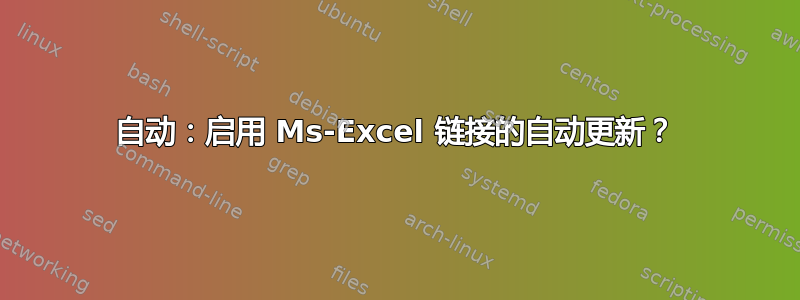
如何为所有用户(即使在其他电脑上)启用链接的自动更新?
我有超过 20 张 Excel 表,它们全部是链接的并且需要更新。
问题是,有时用户会忘记点击启用链接自动更新。如何让此功能在所有 PC 上自动运行?
答案1
查看此知识库文章方法4:
方法 4:
在信任中心启用数据连接或工作簿链接的自动更新 要在信任中心的外部内容部分启用数据连接或工作簿链接的自动更新,请按照以下步骤操作:
Click the Microsoft Office Button, and then click Excel Options. Click Trust Center. Click Trust Center Settings. Click External Content. Click to select the following options, as appropriate for your situation: Prompt user about Data Connections Prompt user on automatic update for Workbook Links Click OK to close the Trust Center dialog box. Click OK to close the Excel Options dialog box.
你不能不应该有对象或流程由信任中心自动执行任何事物。这是开了一个坏的先例。相反,你应该将工作簿设置为提示用户每次打开工作簿时更新。如果提示用户,则会提醒他们更新链接。
此外,您还可以查看此知识库文章


