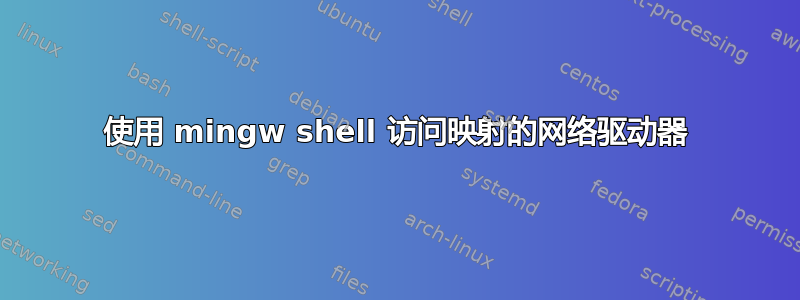
如何从 mingw shell 访问映射的网络驱动器?当我尝试
cd y:或者cd /y或者y:
我得到的只有No such file or directory或sh.exe y:: command not found。
我能够使用 访问相同的映射 Y: 驱动器cmd。我想知道如何使用 mingw shell 执行相同操作。
答案1
尝试cd /y/解决你的问题
答案2
在 MINGW64 shell (Windows 版 Bash) 中尝试此格式
$ cd //远程驱动器的 IP 地址/文件夹的路径/
答案3
我发现我必须先使用 mount 命令。如果我在 E 盘上有一个 USB 驱动器,那么在 mingw shell 中:
mount e: /e
然后我才能运行cd /e/。您可以mount不带参数运行以列出所有当前已知的文件系统。 umount /e将删除 E: 和 /e/ 之间的链接。


