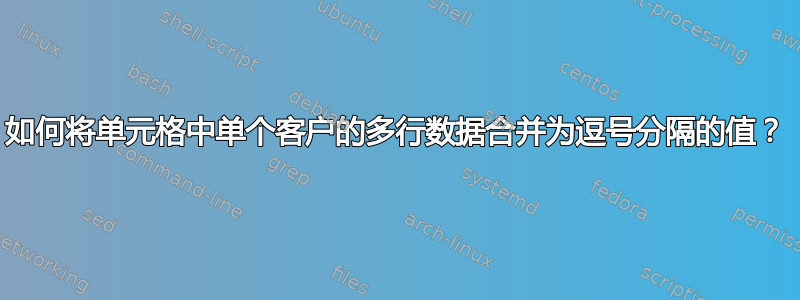
我有一个类似下面的数据透视表报告:
Customer Name Category Date Met
-----------------------------------
Customer 1 Core 9
10
Customer 2 VIP 2
12
23
我可以通过任何方式在数据透视表(excel 2007)中获得以下输出吗?
Customer Name Category Date Met
Customer 1 Core 9,10
Customer 2 VIP 2, 12, 23
答案1
此宏将执行此操作而无需使用右侧的空列进行循环...作为参考,放入 D2 并复制下来的公式是:
=IF($C3="",$C2, IF($A3="",$C2&","&$D3,$C2))
Sub ReduceRows()
Dim LR As Long
LR = Range("C" & Rows.Count).End(xlUp).Row
With Range("D2:D" & LR)
.FormulaR1C1 = "=IF(R[1]C3="""", RC3, IF(R[1]C1="""", RC3&"",""&R[1]C4, RC3))"
.Value = .Value
.Copy Range("C2")
.ClearContents
End With
Columns("B:B").SpecialCells(xlCellTypeBlanks).EntireRow.Delete
End Sub

答案2
这个 VBA 可以做你想做的事,但它不是数据透视表
Sub test()
'define variables
Dim RowNum as long, LastRow As long
'turn off screen updating
Application.ScreenUpdating = False
'start below titles and make full selection of data
RowNum = 2
LastRow = Cells.SpecialCells(xlCellTypeLastCell).Row
Range("A2", Cells(LastRow, 3)).Select
'For loop for all rows in selection with cells
For Each Row In Selection
With Cells
'if date isn't blank
If Cells(RowNum, 3) <> "" Then
'and if customer name blank
If Cells(RowNum, 1) = "" Then
'and if category blank
If Cells(RowNum, 2) = "" Then
'concatenate and delete empty line
Cells(RowNum - 1, 3) = Cells(RowNum - 1, 3) & ", " & Cells(RowNum, 3)
Rows(RowNum).EntireRow.Delete
'since we deleted a row, go back a row
RowNum = RowNum - 1
End If
End If
End If
End With
'increase rownum for next test
RowNum = RowNum + 1
Next Row
'turn on screen updating
Application.ScreenUpdating = True
End Sub
是的,我确实重用了这个问题


