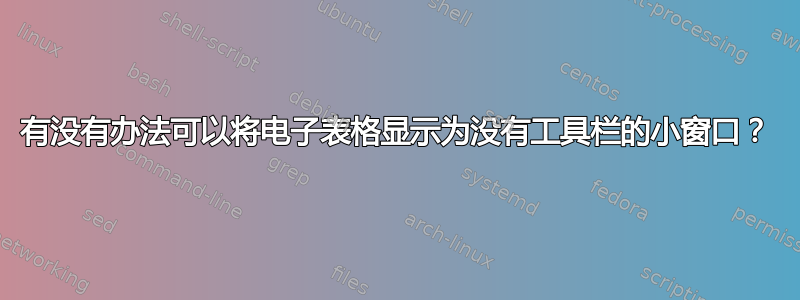
我的屏幕上堆满了东西,仍然需要添加一个小的电子表格,大概一英寸高,不到一英寸宽。有什么解决办法吗?我不做复杂的计算,只是一些简单的数学运算,但需要这个窗口始终位于顶部。
答案1
这是瞎猜,我运行的是 64 位 Win 7,但是尝试这:
Declare Function SetWindowPos Lib "user32" _ (ByVal hwnd As Long, ByVal hWndInsertAfter As Long, _ ByVal X As Long, ByVal Y As Long, ByVal cx As Long, _ ByVal cy As Long, ByVal uFlags As Long) As Long
Private Declare Function FindWindow Lib "user32" _
Alias "FindWindowA" (ByVal lpClassName As String, _
ByVal lpWindowName As String) As Long
Const HWND_TOPMOST = -1 Const HWND_NOTOPMOST = -2
Sub AlwaysOnTop()
Dim hwnd As Long Dim res As Long
hwnd = FindWindow("XLMAIN", vbNullString) res = SetWindowPos(hwnd, HWND_TOPMOST, 0, 0, 0, 0, vbNull)
End Sub
Sub NotAlwaysOnTop()
Dim hwnd As Long Dim res As Long
hwnd = FindWindow("XLMAIN", vbNullString) res = SetWindowPos(hwnd, HWND_NOTOPMOST, 0, 0, 0, 0, vbNull)
End Sub
将其放入 VBA,然后运行 alwaysontop 宏。查看它是否保持在最上面。对我来说没用,即使我将其转换为 64 位。
答案2
Private Declare Function SetWindowPos Lib "user32" (ByVal hWnd As Long, _
ByVal hWndInsertAfter As Long, _
ByVal X As Long, _
ByVal Y As Long, _
ByVal cx As Long, _
ByVal cy As Long, _
ByVal wFlags As Long) As Long
Private Declare Function ShowWindow Lib "user32" (ByVal hWnd As Long, _
ByVal nCmdShow As Long) As Long
Public Function ResizeAccess()
Dim lngReturn As Long
Dim hWnd As Long
' get app's window handle
hWnd = Application.hWndAccessApp
' move to upper left vorner of screen 0, 0
' resize app window to 800 x 600
lngReturn = SetWindowPos(hWnd, 0, 0, 0, 800, 600, 0)
' normalize window
lngReturn = ShowWindow(hWnd, 1)
End Function


