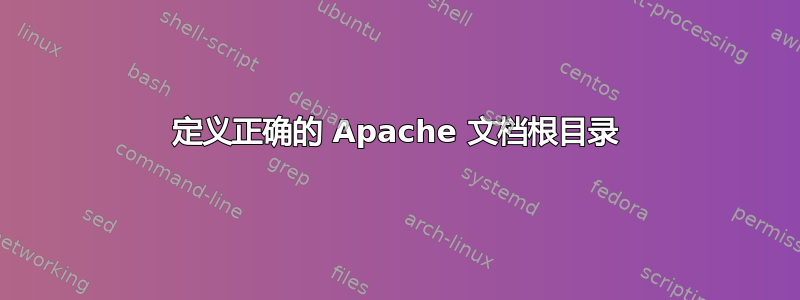
我对 Linux 还很陌生,我尝试在 OpenSuse 12.1 上安装和配置 Apache 2。
这是文档根目录吗?/home/username/public_html
这是正确的吗?请参阅 HTTP 服务器配置指南的第 3 页或第 4 页。
Document Root: "/srv/www/htdocs"
Directory; "/srv/www/htdocs"
Alias: /icons/ "/usr/share/apache2/icons/"
Directory: "/usr/share/apache2/icons"
Script Alias: /cgi-bin/ "/srv/www/cgi-bin/"
Directory: "/srv/www/cgi-bin"
mod_userdir.c: empty here nothing is filled in ;-)
include: /etc/apache2/conf.d/*.conf
include: /etc/apache2/conf.d/apache2-manual?conf
Servername linux-r4qe
E-Mail des Servername: root@linux-r4qe
运行 apache-configuring 工具时,我在第 5/5 页
listening on
all, port 80
Standardhost
in
SSL deaktiviert
Virtuelle Hosts
linux-r4qe in "/srv/www/htdocs", SSL deaktiviert
Apache 是否安装并配置正确?
您可能会发现这个问题有点愚蠢或像新手问的,这里有一些解释:几个月前我安装了 LAMP - 但路径错误。
public $unicodeslugs = '0';
public $feed_limit = '10';
public $log_path = '/srv/www/htdocs/basic/logs';
public $tmp_path = '/srv/www/htdocs/basic/tmp';
public $lifetime = '15';
public $session_handler = 'database';
}
我一直认为路径应该是这样的:
/home/username/public_html
更新- 特别献给 Oliver Salzburg
参见此处的两个链接
答案1
/home/username/public_html用于添加到默认的 Web 根目录时mod_userdir已加载。
有些人使用该功能将网站放在用户主目录中。但这绝不是标准做事的方式。
给定 Apache 站点配置的文档根目录由DocumentRoot指示。
您的设置为/srv/www/htdocs,据我了解,这是 OpenSUSE 中的默认位置。


