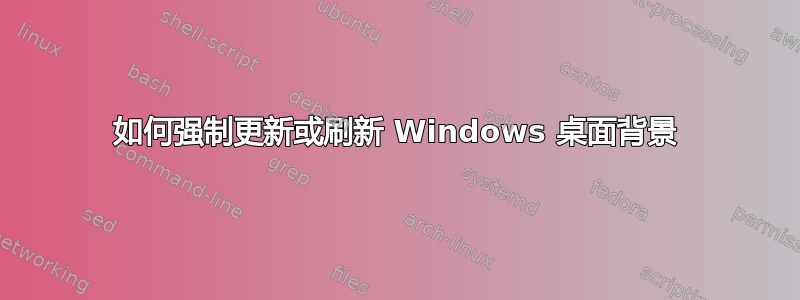
如果我手动更改注册表中的背景图像,如何在不注销的情况下强制其刷新?
我知道背景信息可以,但我想保持简单并且不使用任何软件。
答案1
RUNDLL32.EXE USER32.DLL,UpdatePerUserSystemParameters 1, True
答案2
- 打开任务管理器
- 杀死explorer.exe
- 如果 shell 没有立即重启
- 从菜单中选择文件 > 新建任务
- 输入“explorer.exe”并按回车键。
答案3
更改屏幕分辨率,然后选择恢复选项。分辨率将保持不变,但背景将发生变化。
或者,断开并重新连接显示屏电缆。
答案4
# first in powershell, second both. cmd.exe + powershell.exe
# Refresh Desktop Ability
$definition = @'
[System.Runtime.InteropServices.DllImport("Shell32.dll")]
private static extern int SHChangeNotify(int eventId, int flags, IntPtr item1, IntPtr item2);
public static void Refresh() {
SHChangeNotify(0x8000000, 0x1000, IntPtr.Zero, IntPtr.Zero);
}
'@
Add-Type -MemberDefinition $definition -Namespace WinAPI -Name Explorer
# Set Safe within deleted days and get physical drive letters
$ignoreDeletedWithinDays = 2
$drives = (gwmi -Class Win32_LogicalDisk | ? {$_.drivetype -eq 3}).deviceid
# Process discovered drives
$drives | % {$drive = $_
gci -Path ($drive+'\$Recycle.Bin\*\$I*') -Recurse -Force | ? {($_.LastWriteTime -lt [datetime]::Now.AddDays(-$ignoreDeletedWithinDays)) -and ($_.name -like "`$*.*")} | % {
# Just a few calcs
$infoFile = $_
$originalFile = gi ($drive+"\`$Recycle.Bin\*\`$R$($infoFile.Name.Substring(2))") -Force
$originalLocation = [regex]::match([string](gc $infoFile.FullName -Force -Encoding Unicode),($drive+'[^<>:"/|?*]+\.[\w\-_\+]+')).Value
$deletedDate = $infoFile.LastWriteTime
$sid = $infoFile.FullName.split('\') | ? {$_ -like "S-1-5*"}
$user = try{(gpv "HKLM:\Software\Microsoft\Windows NT\CurrentVersion\ProfileList\$($sid)" -Name ProfileImagePath).replace("$(gpv 'HKLM:\Software\Microsoft\Windows NT\CurrentVersion\ProfileList' -Name ProfilesDirectory)\",'')}catch{$Sid}
#' Various info
$originalLocation
$deletedDate
$user
$sid
$infoFile.Fullname
((gi $infoFile -force).length / 1mb).ToString('0.00MB')
$originalFile.fullname
((gi $originalFile -force).length / 1mb).ToString('0.00MB')
""
# Blow it all Away
#ri $InfoFile -Recurse -Force -Confirm:$false -WhatIf
#ri $OriginalFile -Recurse -Force -Confirm:$false- WhatIf
# remove comment before two lines above and the '-WhatIf' statement to delete files
}
}
# Refresh desktop icons
[WinAPI.Explorer]::Refresh()
or
ie4uinit.exe -ClearIconCache
end scripting enjoy.
#end


