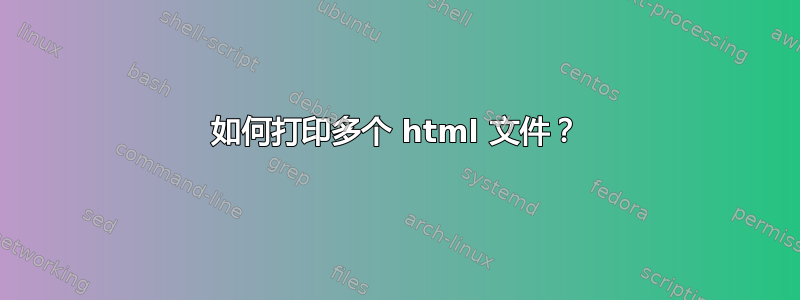
如何打印位于网络上而不是本地驱动器上的多个 html 文件?
就像是:
- http://www.domain.com/file.html?ID=1
- http://www.domain.com/file.html?ID=2
- http://www.domain.com/file.html?ID=3
- http://www.domain.com/file.html?ID=4
- ...
- http://www.domain.com/file.html?ID=n
我可以创建批处理文件吗?或者有没有更好的方法来打印大约 500 个 HTML 文档,每个文档仅略有不同?ID=。
答案1
您可以使用 Windows PowerShell 来完成此操作(Windows 7 上本机可用,Windows XP/Vista 必须下载)
快速而粗糙的脚本如下所示(您可以将其粘贴到 PowerShell 窗口或保存为 .ps1 文件):
$ie = new-object -com InternetExplorer.Application
$ie.visible = $false
$url = "http://www.domain.com/file.html?ID="
For ($id=1; $id -le 500; $id++) {
$ie.Navigate($url+$id.ToString())
while ($ie.busy) {start-sleep -milliseconds 500}
$ie.ExecWB(6,2)
}
ID如果您的s 确实是连续的(从 1 到 500),那么这应该有效。
它能做什么:
- 创建一个 Internet Explorer 实例(不可见)
- 设置所需的 URL(减去末尾的 ID 号)
- 循环遍历从 1 到 500 的所有 ID,并将它们打印到默认打印机上(该
$ie.ExecWB(6,2)行)


