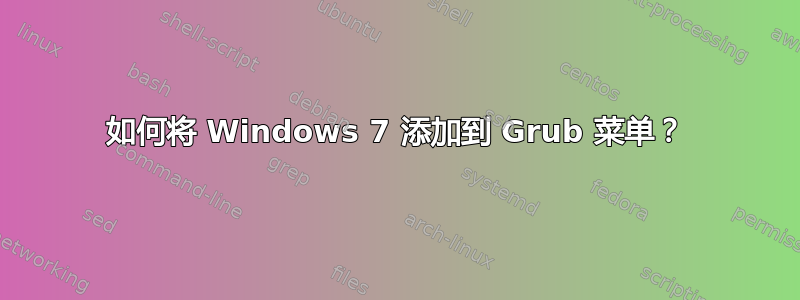
以下是我执行命令时得到的列表sudo fdisk -l:
Disk /dev/sda: 500.1 GB, 500107862016 bytes
255 heads, 63 sectors/track, 60801 cylinders
Units = cylinders of 16065 * 512 = 8225280 bytes
Sector size (logical/physical): 512 bytes / 512 bytes
I/O size (minimum/optimal): 512 bytes / 512 bytes
Disk identifier: 0xbf4c6203
Device Boot Start End Blocks Id System
/dev/sda1 * 1 13 102400 7 HPFS/NTFS
Partition 1 does not end on cylinder boundary.
/dev/sda2 13 13708 109998080 7 HPFS/NTFS
/dev/sda3 13708 35952 178676736 7 HPFS/NTFS
/dev/sda4 35952 60802 199606273 f W95 Ext'd (LBA)
/dev/sda5 35952 58196 178676736 7 HPFS/NTFS
/dev/sda6 58196 58257 487424 82 Linux swap / Solaris
/dev/sda7 58257 60802 20440064 83 Linux
如何将 Windows 7 添加到我的 Grub 菜单?
答案1
首先,您需要知道哪个 NTFS 分区(我假设 W95 分区不是 Windows,而是一些外部存储)。您可以通过安装每个分区进行测试,看看它们包含什么。通常您要查找包含 Windows/ 的分区。
一旦知道了哪个分区(即 /dev/sda5),就将该数字减一。该数字将替换为“rootnoverify (hd0,4)”中的“4”
然后将其输入到 /boot/grub/grub.conf [如果没有显示,则输入 /boot/grub/menu.lst]
title Windows
rootnoverify (hd0,4)
makeactive
chainloader +1
这会“链式加载”至 Windows 引导加载程序。
答案2
尝试这个:
title Find and load NTLDR of Windows NT/2K/XP
fallback 1
find --set-root --ignore-floppies --ignore-cd /ntldr
map () (hd0)
map (hd0) ()
map --rehook
find --set-root --ignore-floppies --ignore-cd /ntldr
chainloader /ntldr


