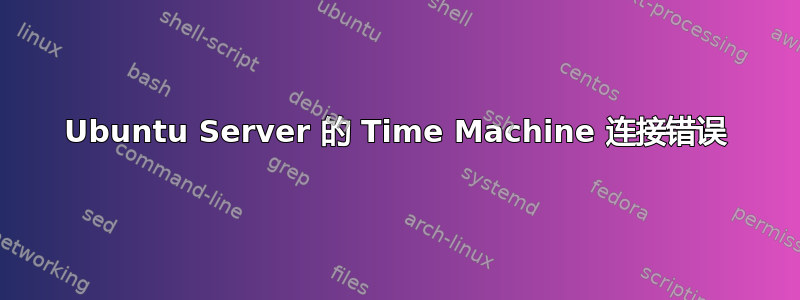
我已经在软件 RAID 1 中设置了带有 Ubuntu 的家庭服务器,以便使用 Time Machine 保存我的 Mac 文件。服务器中的备份分区显示在 Time Machine 菜单中,但在连接时出现以下错误:
"There was an error connecting to the server "servidor". Check the server name
or IP address, and then try again.
If you are unable to resolve the problem contact your system administrator"
这是我第一次制作 RAID 阵列并使用 Netatalk,而且我不是 Linux 专家。设置方式如下:
我安装了一个这样的 RAID 1,它采用 ext4 格式:
sudo mount /dev/md0 /mnt/TimeMachine
我跟着本手册设置 Netatalk,完全相同,但将“用户名”更改为“jorge”(我的用户名)。
也许你们中的一些人知道我做错了什么,如果我犯了语法错误,我很抱歉,因为我不是母语人士;)
提前致谢!
答案1
更新:这显然是一个已知的错误:https://bugs.launchpad.net/ubuntu/+source/netatalk/+bug/810732
解决方案似乎只需使用
- -tcp -noddp -uamlist uams_dhx.so,uams_dhx2_passwd.so
在/etc/netatalk/afpd.conf
这将不允许访客用户使用,但是除此之外,Time Machine 和所有功能都可以正常使用。
答案2
我也遇到了同样的问题。显然,当用户成功验证时,afpd 会崩溃。
也许以下日志有用:
Aug 16 04:50:14 rivendell avahi-daemon[26344]: Joining mDNS multicast group on interface eth0.IPv6 with address fe80::5604:a6ff:fe9d:5e22.
Aug 16 04:50:14 rivendell avahi-daemon[26344]: New relevant interface eth0.IPv6 for mDNS.
Aug 16 04:50:14 rivendell avahi-daemon[26344]: Joining mDNS multicast group on interface eth0.IPv4 with address 10.69.69.169.
Aug 16 04:50:14 rivendell avahi-daemon[26344]: New relevant interface eth0.IPv4 for mDNS.
Aug 16 04:50:14 rivendell avahi-daemon[26344]: Network interface enumeration completed.
Aug 16 04:50:14 rivendell avahi-daemon[26344]: Registering new address record for fe80::5604:a6ff:fe9d:5e22 on eth0.*.
Aug 16 04:50:14 rivendell avahi-daemon[26344]: Registering new address record for 10.69.69.169 on eth0.IPv4.
Aug 16 04:50:14 rivendell avahi-daemon[26344]: Registering HINFO record with values 'X86_64'/'LINUX'.
Aug 16 04:50:15 rivendell avahi-daemon[26344]: Server startup complete. Host name is rivendell.local. Local service cookie is 829140687.
Aug 16 04:50:16 rivendell avahi-daemon[26344]: Service "rivendell" (/services/afpd.service) successfully established.
Aug 16 04:50:27 rivendell afpd[26349]: AFP3.3 Login by nobody
Aug 16 04:50:27 rivendell afpd[26349]: volume "Home Directory" does not support Extended Attributes, using ea:ad instead
Aug 16 04:50:31 rivendell afpd[26349]: AFP logout by nobody
Aug 16 04:50:31 rivendell afpd[26349]: dsi_stream_read: len:0, unexpected EOF
Aug 16 04:50:31 rivendell afpd[26349]: afp_over_dsi: client logged out, terminating DSI session
Aug 16 04:50:31 rivendell afpd[26349]: AFP statistics: 0.14 KB read, 0.12 KB written
Aug 16 04:50:39 rivendell afpd[26352]: ===============================================================
Aug 16 04:50:39 rivendell afpd[26352]: INTERNAL ERROR: Signal 11 in pid 26352 (2.2.1)
Aug 16 04:50:39 rivendell afpd[26352]: ===============================================================
Aug 16 04:50:39 rivendell afpd[26352]: BACKTRACE: 3 stack frames:
Aug 16 04:50:39 rivendell afpd[26352]: #0 /usr/sbin/afpd(netatalk_panic+0x1c) [0x7fdd6c1d3aec]
Aug 16 04:50:39 rivendell afpd[26352]: #1 /usr/sbin/afpd(+0x50bec) [0x7fdd6c1d3bec]
Aug 16 04:50:39 rivendell afpd[26352]: #2 /lib/x86_64-linux-gnu/libc.so.6(+0x364c0) [0x7fdd6b1904c0]
Aug 16 04:50:45 rivendell afpd[26356]: AFP3.3 Login by nobody
Aug 16 04:50:45 rivendell afpd[26356]: volume "Home Directory" does not support Extended Attributes, using ea:ad instead
Aug 16 04:51:27 rivendell afpd[26367]: ===============================================================
Aug 16 04:51:27 rivendell afpd[26367]: INTERNAL ERROR: Signal 11 in pid 26367 (2.2.1)
Aug 16 04:51:27 rivendell afpd[26367]: ===============================================================
Aug 16 04:51:27 rivendell afpd[26367]: BACKTRACE: 3 stack frames:
Aug 16 04:51:27 rivendell afpd[26367]: #0 /usr/sbin/afpd(netatalk_panic+0x1c) [0x7fdd6c1d3aec]
Aug 16 04:51:27 rivendell afpd[26367]: #1 /usr/sbin/afpd(+0x50bec) [0x7fdd6c1d3bec]
Aug 16 04:51:27 rivendell afpd[26367]: #2 /lib/x86_64-linux-gnu/libc.so.6(+0x364c0) [0x7fdd6b1904c0]


