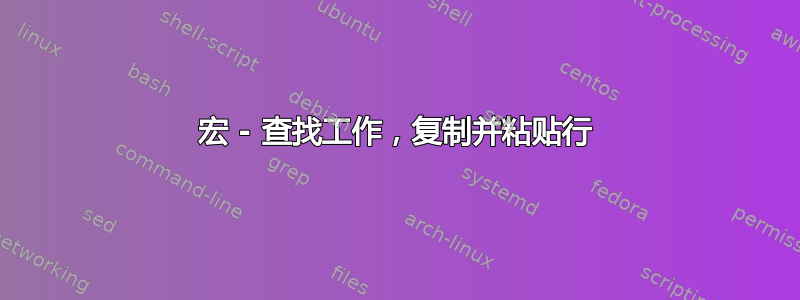
我想创建一个宏来查找工作(使用查找功能),然后复制该工作所在的行并复制并粘贴包括值和公式在内的整行。
每次要查找的工作编号都会有所不同,因此我希望弹出一个框供我填写,如果没有匹配项则会失败。
有人可以帮忙吗?
答案1
以下是一个 VBA 宏示例,可帮助您入门。代码中的注释用于描述意图。您可能希望添加错误处理以满足您的需求。
Sub CopyData()
Dim res As String
Dim cl As Range
Dim sh As Worksheet
' operate on the active sheet
Set sh = ActiveSheet
' ask for ID to find in column A
res = InputBox("Enter ID to Find", "Copy Row")
' If no responce, exit
If res = "" Then
Exit Sub
End If
With sh
' Find first occurance
Application.FindFormat.Clear
Set cl = .Columns(1).Find(What:=res, _
After:=.Cells(.Rows.Count, 1), _
LookIn:=xlValues, _
LookAt:=xlWhole, _
SearchOrder:=xlByRows, _
SearchDirection:=xlNext, _
MatchCase:=True)
If Not cl Is Nothing Then
' if found, select entire row
Set cl = cl.EntireRow
' copy and insert paste data into next row
cl.Copy
cl.Offset(1, 0).Insert
' turn off copy highlight (moving border)
Application.CutCopyMode = False
End If
End With
End Sub


