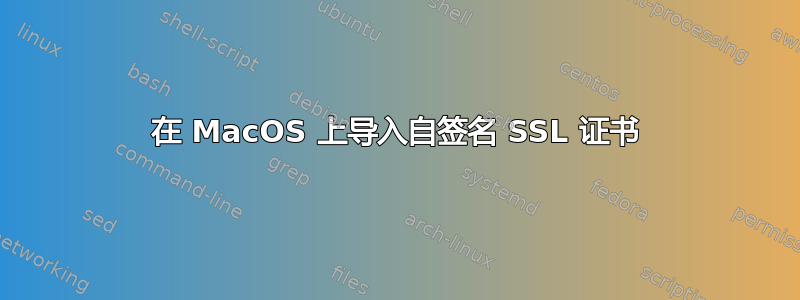
我使用 openssl 生成了一个自签名证书并将其添加到我的 linux 服务器。然后,我使用 Keychain Access 将 Mac 上的证书导入到系统钥匙串中,设置“始终信任”。
但是,当我在 Chrome 中查看该页面时,仍然收到错误:
The identity of this website has not been verified.
• Server's certificate is not trusted.

如何让 Chrome 信任我的自签名证书?
答案1
根据这除了您提到已执行的操作之外,您显然还必须打开证书并将“使用此证书时”设置为“始终信任”,然后重新启动 Chrome。
顺便一提,https://shiing.com/从这里开始就可以与 Opera/Gentoo 正常配合使用了。


