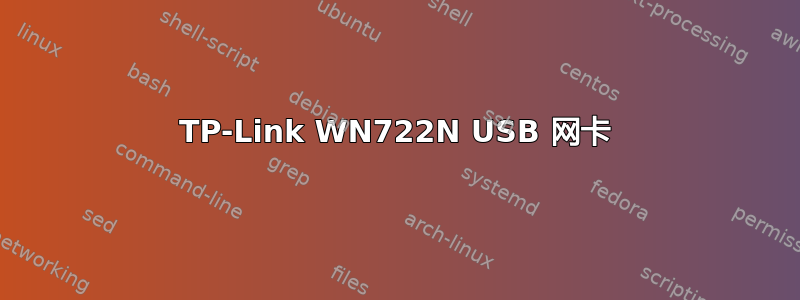
我无法使用从 Newegg.com 订购的新 USB NIC 连接到家庭网络。我安装了制造商网站上的最新驱动程序,并多次尝试通过 Windows 诊断问题,但无济于事。我最接近连接到网络的时间只有几秒钟,然后它完全断开连接并告诉我从空列表中选择一个网络。
我已禁用本地连接(有线),因为我了解到 Windows 7(64 位)在多个 NIC 设备连接到同一网络时会很棘手。我还检查了设备管理器,以确保该设备正常运行,并且 Windows 将其识别为无线设备。我希望您能进一步了解我遇到的问题。
引起我注意的几个错误:
------------------------------------------------
WLAN Extensibility Module has failed to start.
Module Path: C:\Windows\system32\athExt.dll
Error Code: 126
------------------------------------------------
Details about wireless connectivity diagnosis:
Information for connection being diagnosed
Interface GUID: 6614196a-1e18-4b76-afcb-b717adc7ec78
Interface name: TP-LINK 150Mbps Wireless Lite N Adapter
Interface type: Native WiFi
Connection incident diagnosed
Auto Configuration ID: 2
List of visible access point(s): 0 item(s) total, 0 item(s) displayed
Connection History
Information for Auto Configuration ID 2
List of visible networks: 2 item(s) total, 2 item(s) displayed
BSS Type PHY Security Signal(RSSI) Compatible SSID
------------------------------------------------------------------------------
Infra <unknown> Yes 36 Yes OnyxTiger
Infra g Yes 32 Yes J8IA7
List of preferred networks: 1 item(s)
Profile: Homesystem
SSID: Homesystem
SSID length: 10
Connection mode: Infra
Security: Yes
Set by group policy: No
Connect even if network is not broadcasting: No
Connectable: No
Reason: 0x00028002
Information for Connection ID 2
Connection started at: 2012-03-23 20:10:13-378
Auto Configuration ID: 2
Profile: Homesystem
SSID: Homesystem
SSID length: 10
Connection mode: Infra
Security: Yes
Pre-Association and Association
Connectivity settings provided by hardware manufacturer (IHV): No
Security settings provided by hardware manufacturer (IHV): No
Profile matches network requirements: Success
Pre-association status: Success
Association status: Fail 0x00000000
Association reason code: 0x00000000
Information for Auto Configuration ID 1
List of visible networks: 5 item(s) total, 5 item(s) displayed
BSS Type PHY Security Signal(RSSI) Compatible SSID
------------------------------------------------------------------------------
Infra <unknown> Yes 76 Yes Homesystem
Infra g Yes 24 Yes Merrick
Infra <unknown> Yes 36 Yes OnyxTiger
Infra <unknown> No 38 Yes OnyxTiger-guest
Infra g Yes 32 Yes J8IA7
List of preferred networks: 1 item(s)
Profile: Homesystem
SSID: Homesystem
SSID length: 10
Connection mode: Infra
Security: Yes
Set by group policy: No
Connect even if network is not broadcasting: No
Connectable: Yes
Information for Connection ID 1
Connection started at: 2012-03-23 20:08:46-262
Auto Configuration ID: 1
Profile: Homesystem
SSID: Homesystem
SSID length: 10
Connection mode: Infra
Security: Yes
Pre-Association and Association
Connectivity settings provided by hardware manufacturer (IHV): No
Security settings provided by hardware manufacturer (IHV): No
Profile matches network requirements: Success
Pre-association status: Success
Association status: Success
Last AP: e0-91-f5-6c-67-f8
Security and Authentication
Configured security type: WPA2-PSK
Configured encryption type: CCMP(AES)
802.1X protocol: No
Key exchange initiated: Yes
Unicast key received: Yes
Multicast key received: Yes
Number of security packets received: 0
Number of security packets sent: 0
Security attempt status: Success
Connectivity
Packet statistics
Ndis Rx: 2
Ndis Tx: 51
Unicast decrypt success: 94
Multicast decrypt success: 0
Unicast decrypt failure: 0
Multicast decrypt failure: 0
Rx success: 302
Rx failure: 0
Tx success: 395
Tx failure: 0
Tx retry: 0
Tx multiple retry: 0
Tx max lifetime exceeded: 0
Tx ACK failure: 0
Roaming history: 1 item(s)
Times: 2012-03-23 20:09:48-824
Roamed from BSSID: e0-91-f5-6c-67-f8
Reason: 0x00000002
Disconnected from BSSID: 00-00-00-00-00-00 Reason: 0x00000205
答案1
我也遇到过同样的问题。TP=Link 的技术支持不是很有帮助,而且他们似乎对最新驱动程序中的问题不太了解。
我发现使用从网站下载的最新驱动程序安装 TP-Link WN722N 是一个很大的错误。
我通过以下方式解决了这个问题卸载最新驱动程序并安装旧驱动程序(已有两年多历史)在产品附带的磁盘上找到。
该产品现在在我的 Windows 7 64 位家庭高级版系统上运行良好。我将此发现通知了 TP-Link,他们说他们正在将信息传递给 TP Link 的合适人员。我仍然收到与C:\Windows\system32\athExt.dll我的电脑上缺失的错误代码 126 相关的错误代码。
我很想知道为什么这个文件丢失了,但就我而言,这个错误并没有影响我的无线性能。希望这些信息能有所帮助。


