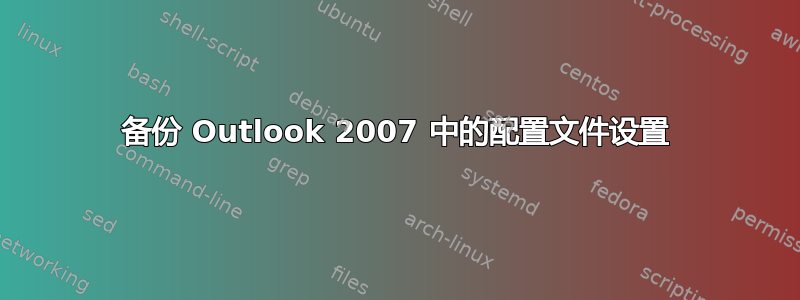
如何备份 Outlook 2007 中的配置文件设置。邮政说,没有办法备份 Outlook 中的配置文件设置。
答案1
Windows Easy Transfer (migwiz.exe) 允许您备份 Outlook 设置。只需在搜索栏中输入“migwiz”并按照说明操作即可。您可以选择要备份的文件。
答案2
这一页说你可以通过备份注册表值来实现
开始 > 运行 > 输入“regedit”并在“注册表编辑器”中找到以下路径 HKEY_CURRENT_USER\Software\Microsoft\Windows NT\CurrentVersion\Windows Messaging Subsystem\Profiles\Outlook
现在右键单击关键 Outlook 并选择选项:导出并将 .reg 文件保存到所需位置。您可以在恢复 Outlook 时运行相同的文件。这将恢复您的旧 Outlook 配置文件以及您的所有电子邮件帐户设置和规则。您需要输入密码,因为密码未存储在 .reg 文件中。
答案3
我喜欢在将用户 Outlook 备份到网络位置时使用批处理脚本... 将其用作批处理源,并将脚本保存到网络驱动器或便携式设备上可以存储备份的位置。备份 Outlook 不仅仅是您的注册表值...
%~dp0users\%username%——使用脚本的位置来确定备份的位置。
我以这种方式使用 robocopy,以便用户无法看到共享上的彼此备份(因为权限......)
这是一个更大的脚本的一部分,我将其缩短了,仅用于 Outlook 目的...并且仍在进行中,但现在它可以让用户在从一台机器移动到另一台机器时无需设置 Outlook。
如果有人有任何意见我会很高兴听到。
:: Script Start
@echo off
set /p begin="Press Enter to begin the backup process"
set trigs= /E /XJ /XO /TEE /V /MIR /SEC
set backLocation="%~dp0users\%username%"
echo Closing Outlook...
TASKKILL /F /IM OUTLOOK.exe
echo Backing up Outlook data...
:: This copies all Outlook .pst's (personal\archived folders) to the backup location
robocopy "%userprofile%\AppData\Local\Microsoft\Outlook" "%backLocation%\Outlook\pst" %trigs% /XF *.obi *.tmp *.oab *.dat *.ost /V /log:%userprofile%\Desktop\Outlook_log.txt
:: This copies outlook .NK2 files (Auto-Complete data) to the backup location
robocopy "%userprofile%\AppData\Roaming\Microsoft\Outlook" "%backLocation%\Outlook\nk2" %trigs% /XF *.srs *.xml *.dat /V
echo Backing up Outlook Config...
:: This makes a copy of the Outlook configuration from registry to be used later.
:: Our users have profiles on the D: partition, as C: is blocked from access by end user.
:: Creating the .reg locally to the system on D:, then copying it to the backup location
:: has been the only way to get it where it needs to be, for me. YMMV
regedit /e %userprofile%\AppData\Local\Microsoft\Outlook\Outlook_Config.reg "HKEY_CURRENT_USER\Software\Microsoft\Windows NT\CurrentVersion\Windows Messaging Subsystem\Profiles"
copy "%userprofile%\AppData\Local\Microsoft\Outlook\Outlook_Config.reg" "%backLocation%\Outlook\"
echo/
echo Outlook Backup Complete!
@pause
:Script End


