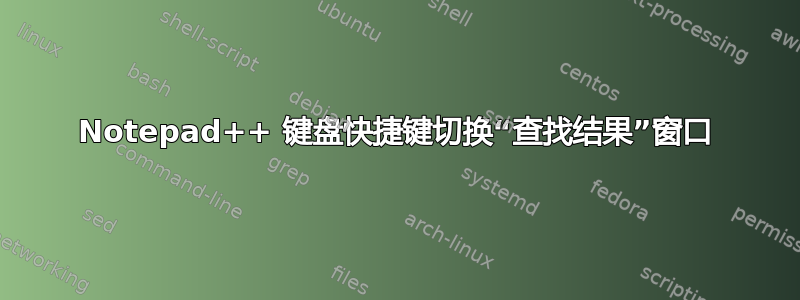
是否有键盘快捷键可以切换“查找结果”窗口?或者可以在快捷方式映射器?我好像找不到该设置。
答案1
有一段时间我找不到“搜索结果”窗口。我按 F7 键显示它,但没有成功,而且我知道我也没有将窗口取消停靠为单独的窗口。然后,有人建议我可能已经将其最小化到状态栏。所以,如果你不小心这样做了:
- 将鼠标移到状态栏的顶部
- 光标将变为垂直调整大小形状
- 使用鼠标左键按住它,然后向上拖动以显示缺失的搜索结果窗口
还请注意,“搜索结果”窗口也可以停靠在窗口的左侧、右侧或顶部。如果将鼠标悬停在状态栏顶部时未出现垂直调整大小形状,请尝试将光标移到这些侧面附近。出现垂直状态栏后,只需单击鼠标左键,然后向内拖动到窗口中心即可显示缺失的搜索结果窗口。
我希望这个建议能够帮助一些和我一样感到沮丧的人。
答案2
我的答案只有一半——你可能已经知道了……
F7显示“搜索结果”窗口,并允许您从该窗口跳转到编辑部分并返回。但我找不到隐藏/关闭它的方法。
答案3
无法直接在 中进行此操作Notepad++,但可以使用自动热键。以下脚本F7将从仅打开的快捷方式转换为切换按钮;如果尚未打开,则打开它,如果已打开,则关闭它。
脚本如下:
;;;;;;;;;;;;;;;;;;;;;;;;;;;;;;;;;;;;;;;;;;;;;;;;;;;;;;;;;;;;;;;;;;;;;;;;;;;;;;;;
; Ed Cottrell's AutoHotKey script for toggling the "Find Results" pane/window in Notepad++
; Released under the MIT License (http://opensource.org/licenses/MIT)
; Version: 1.1
; Release Date: January 15, 2014
; Released on Superuser.com: http://superuser.com/questions/700357/create-a-hotkey-keyboard-shortcut-to-close-the-notepad-find-results-window
; Also released at www.edcottrell.com/2014/01/11/toggle-find-results-window-notepad-hotkey/
;;;;;;;;;;;;;;;;;;;;;;;;;;;;;;;;;;;;;;;;;;;;;;;;;;;;;;;;;;;;;;;;;;;;;;;;;;;;;;;;
; Turn F7 into a toggle for the Notepad++ search results window; currently it shows it, but doesn't hide it.
; The $ prevents this from firing itself
*$F7::
Open := 0
SetTitleMatchMode 2 ; AHK doesn't seem to recognize the window title otherwise
; See if Notepad++ is the active window or if the undocked results window (ahk_class #32770) is the active window
If WinActive("Notepad++")
{
; If the results pane is open, close it
; Button1 is the class name for the title bar and close button of the results pane when docked
ControlGet, OutputVar, Visible,, Button1, Notepad++
if ErrorLevel = 0
{
If OutputVar > 0
{
; Found it docked
Open := 1
; Get the size and coordinates of the title bar and button
ControlGetPos, X, Y, Width, Height, Button1
; Set the coordinates of the close button
X := Width - 9
Y := 5
; Send a click
ControlClick, Button1,,,,, NA x%X% y%Y%
}
}
}
; If it is undocked, use ahk_class #32770
else If WinExist("Find result ahk_class #32770")
{
; Found it undocked
Open := 1
; Close it
WinClose
}
; It's not open, so open it
if Open = 0
{
SendInput {F7}
}
return
我希望这对其他热爱的人有所帮助Notepad++!
已编辑修复检测未停靠窗口的错误。
答案4
事实证明,查找结果窗格只是缩小到什么都没有了。将鼠标放在窗口底部附近,等待出现垂直箭头光标,然后向上拖动。


