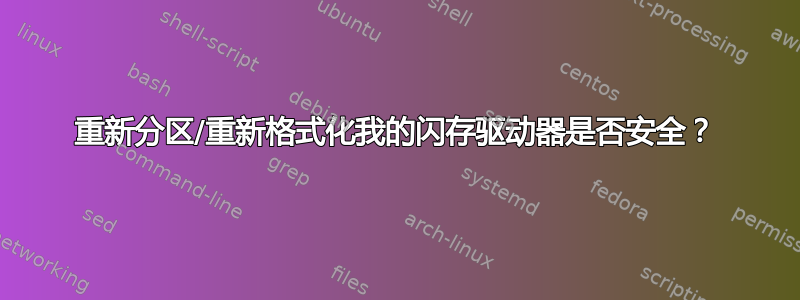
我刚刚在 eBay 上买了这个闪存驱动器。它是 4GB 的 Imation Swivel。我对它附带的专有加密软件不感兴趣,事实上,在我重新格式化并最好重新分区之前,我宁愿不将它插入我的 Windows PC。
我的计划是从实时 CD 启动 Linux,然后从那里重新对闪存驱动器进行分区。问题是,它fdisk给出了奇怪的输出,我担心驱动器可能会变砖。我应该担心,还是继续?
# fdisk -v
fdisk (util-linux-ng 2.13.1.1)
# fdisk -l /dev/sda1
Disk /dev/sda1: 3875 MB, 3875602432 bytes
120 heads, 62 sectors/track, 1017 cylinders
Units = cylinders of 7440 * 512 = 3809280 bytes
Disk identifier: 0x6f20736b
This doesn't look like a partition table
Probably you selected the wrong device.
Device Boot Start End Blocks Id System
/dev/sda1p1 ? 104589 258017 570754815+ 72 Unknown
Partition 1 has different physical/logical beginnings (non-Linux?):
phys=(357, 116, 40) logical=(104588, 19, 11)
Partition 1 has different physical/logical endings:
phys=(357, 32, 45) logical=(258016, 104, 51)
Partition 1 does not end on cylinder boundary.
/dev/sda1p2 ? 22674 282893 968014120 65 Novell Netware 386
Partition 2 has different physical/logical beginnings (non-Linux?):
phys=(288, 115, 43) logical=(22673, 38, 47)
Partition 2 has different physical/logical endings:
phys=(367, 114, 50) logical=(282892, 20, 42)
Partition 2 does not end on cylinder boundary.
/dev/sda1p3 ? 251329 511547 968014096 79 Unknown
Partition 3 has different physical/logical beginnings (non-Linux?):
phys=(366, 32, 33) logical=(251328, 18, 30)
Partition 3 has different physical/logical endings:
phys=(357, 32, 43) logical=(511546, 119, 39)
Partition 3 does not end on cylinder boundary.
/dev/sda1p4 ? 387861 387868 27749+ d Unknown
Partition 4 has different physical/logical beginnings (non-Linux?):
phys=(372, 97, 50) logical=(387860, 44, 25)
Partition 4 has different physical/logical endings:
phys=(0, 10, 0) logical=(387867, 99, 33)
Partition 4 does not end on cylinder boundary.
Partition table entries are not in disk order
答案1
/dev/sda1是分割,而不是驱动器。你想要/dev/sda。
答案2
尝试写作
fdisk /dev/sda
反而。
答案3
虽然 fdisk 是一款出色的工具,但 Gparted 是一款直观的 GUI 替代方案。大多数 Live CD 中都有它,包括 Puppy。


