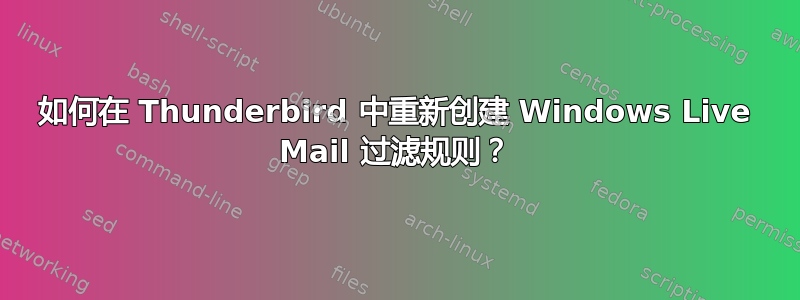
我尝试将 Windows Live Mail 中的一些过滤器移植到 Thunderbird,但没有成功。看来 Thunderbird 过滤器非常有限。以下是我正在尝试重新创建的过滤器的示例:
Apply this rule after the message arrives
Where the From line contains '[email protected]' or '[email protected]' or 'Programa TAM Fidelidade'
and Where the message body contains 'esteja visualizando' and 'por ser cadastrado no Programa TAM Fidelidade'
Move it to the Deleted items folder
and Stop processing more rules
在 Thunderbird 中,我无法将“或”列表与一些“和”组合在一起,因为它只允许您选择“邮件符合以下所有条件”或“以下任何条件”。是我遗漏了什么还是它真的很有限?
答案1
你可能想看看菲塔奎拉扩展。似乎支持一些复杂的过滤选项。


