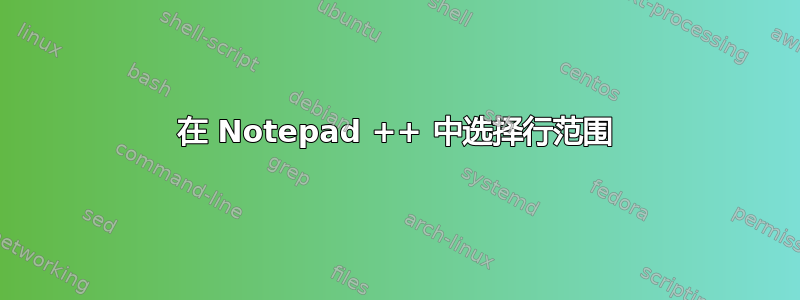
如何在 Notepad++ 中快速选择特定范围的行?我有一个文本文件,行数超过 1M,我需要从中删除一些片段,但手动选择行太耗时了。例如:我需要选择从 2000 到 12000 的行,如何快速完成?
答案1
我得到了一个更好的答案。您可以录制一个宏(例如删除10行)。然后运行它几次。
1)前往Macro > Start recording
2)按住Shift并点击Down以标记示例10线。然后删除它们。
3) 前往Macro > Stop Recording
现在您的宏已被录制,您可以保存它以供将来使用。
4) 前往Macro > Save Current Recording Macro...。并以 名称 保存。
5) 将光标移动到要删除其后的行。然后转到Macro > Run A Macro Multiple Times...。选择宏并N根据需要运行它。
答案2
只需Left Click排队一次2000,然后前往排队12000,保持Shift并Left Click再次排队。
1)Left Click保持一致2000
2)转到行12000
3)Shift+Left Click同线12000
答案3
我刚刚回复了这个类似的问题,但它看起来更适合这里,而且我猜这个问题标题会得到更多的点击量...所以,我在这里发帖,希望这不是某种失礼行为......(也许它应该只是一个指向另一个的链接?)
# File:: selectGOTO.py
# A N++ Python Script to enhance line selection speed compared to mouse, cursor, page controls.
# Selects text from the [ start|end ] of current line to [ end|start ] of GOTO line.
# Install using:: Plugins -> Plugin Manager -> Python Script
# Create script using:: Plugins -> Python Script -> New Script -> "selectGoto.py"
# Add to menu:: Plugins -> Python Script -> Configuration -> [select script] [ add ]
# Create shortcut:: [Restart N++]
# Settings -> Shortcut Mapper -> Plugin Commands -> selectGOTO -> [modify] [ctrl]+[shift]+[g]
# Simple usage:
# [ctrl]+[shift]+[g] line#
# Do your operation... (ie: del)
from Npp import *
class startAnchor:
pos = 0
def selectGOTO( args ):
endPos = editor.getCurrentPos()
if( endPos > startAnchor.pos ):
startAnchor.pos = editor.positionFromLine( editor.lineFromPosition( startAnchor.pos ) )
else:
tmp = startAnchor.pos
startAnchor.pos = endPos
endPos = tmp
endPos = editor.getLineEndPosition( editor.lineFromPosition( endPos ) )
editor.setSel( startAnchor.pos, endPos )
editor.clearCallbacks()
def main():
startAnchor.pos = editor.getCurrentPos()
editor.callback( selectGOTO, [SCINTILLANOTIFICATION.UPDATEUI] )
notepad.menuCommand( MENUCOMMAND.SEARCH_GOTOLINE )
main()
答案4
1)单击 ctrl + g,输入行号,假设为 2000
2)右键单击,然后选择开始/结束选项
3)单击 ctrl + g,输入行号,假设为 10000
4)右键单击,然后选择开始/结束选项
5)Ctrl + c 进行复制


