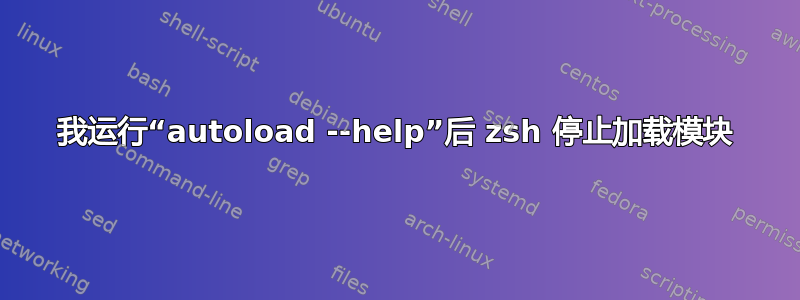
我已经用brew安装了zsh。
我的.zshrc:
# installed packages
source $(brew --prefix)/opt/zsh-git-prompt/zshrc.sh
PROMPT='%B%m%~%b$(git_super_status) %# '
source $(brew --prefix)/share/zsh-syntax-highlighting/zsh-syntax-highlighting.zsh
. $(brew --prefix)/etc/profile.d/z.sh
我尝试找出如何将 automplition 功能插入到 zsh 中。我跑完后就autoload --help停止zsh-git-prompt工作。
如果我运行source ~/.zshrc我会得到这个:
/Users/kulikalov/.zshrc:source:2: no such file or directory: /usr/local/opt/zsh-git-prompt/zshrc.sh
答案1
如果我运行
source ~/.zshrc我会得到这个:
您永远不需要source ~/.zshrc手动操作。.zshrc每当您启动 Zsh 时都会自动获取资源。
/Users/kulikalov/.zshrc:source:2: no such file or directory: /usr/local/opt/zsh-git-prompt/zshrc.sh
这意味着您还没有zsh-git-prompt安装brew.如果你想这样做,你应该运行brew install zsh-git-prompt。
然而,https://github.com/olivierverdier/zsh-git-prompt4年没有更新了。我强烈推荐使用https://github.com/romkatv/powerlevel10k反而。
我跑完后就
autoload --help停止zsh-git-prompt工作。
我不知道你想在这里做什么,但这可能不会达到你认为的效果。有关 的更多信息autoload,请阅读


