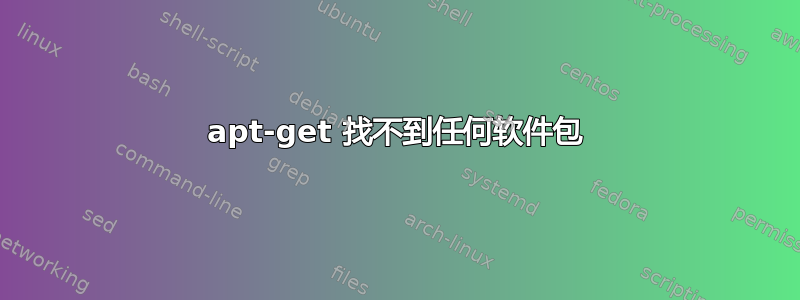
我在新安装的 ubuntu 9.04 netbook remix 上得到了这个结果。我根本没有篡改任何 apt 文件。它不适用于任何其他软件包。
ira@ira-windu100:/etc/apt$ sudo apt-get install git.core
[sudo] password for ira:
Reading package lists... Done
Building dependency tree
Reading state information... Done
E: Couldn't find package git.core
ira@ira-windu100:/etc/apt$
答案1
您应该首先搜索 git 包(git.core 包不存在)
apt-cache search git --names-only
当你搜索未安装的软件包时,你可以运行:
sudo apt-file search git-core
要安装它,只需运行:
sudo apt-get install apt-file
在目前的情况下,您只需运行:
sudo apt-get install git
最后但同样重要的是,你应该运行
sudo apt-get update
正如奥利弗·萨尔茨堡所说的那样。
答案2
9.04 已于 2010 年 10 月终止使用;您需要安装受支持的版本。
答案3
正如 Psusi 所说,Ubuntu 9.04 不再受支持。如果您确实需要使用它,您可以将 /etc/apt/sources.list 更改为类似以下内容:
deb http://old-releases.ubuntu.com/ubuntu/ jaunty main restricted universe multiverse
deb http://old-releases.ubuntu.com/ubuntu/ jaunty-updates main restricted universe multiverse
deb http://old-releases.ubuntu.com/ubuntu/ jaunty-security main restricted universe multiverse
然后只需apt-get update && apt-get install git-core。您可能希望升级到受支持的版本。请按照以下说明操作https://help.ubuntu.com/community/EOLUpgrades/Jaunty


