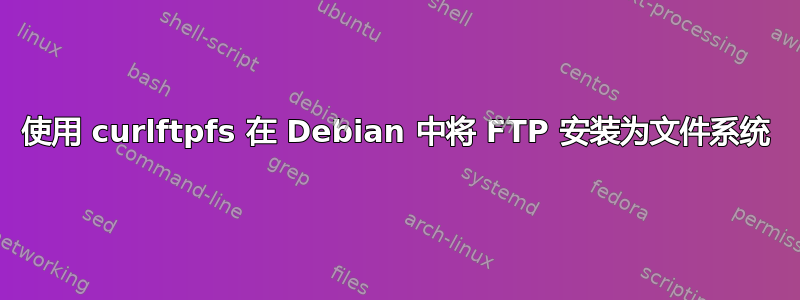
我正在尝试使用 curlftpfs 在 Debian 中将 FTP 挂载为文件系统。运行后我得到了
curlftpfs -o allow_other username:[email protected] /mnt/myftp/
只是:
fuse: failed to open /dev/fuse: Permission denied
即使以 root 身份运行。我做错了什么?(curlftpfs 版本是curlftpfs 0.9.2 libcurl/7.21.0 fuse/2.8)
编辑:
当我写作时ls -lah /dev/fuse,我看到
crw-rw---- 1 root fuse 10, 229 Apr 9 00:34 /dev/fuse
...但即使我将自己和用户都添加root到组中fuse,我(作为用户)或用户root都无法挂载 ftp,我仍然看到
fuse: failed to open /dev/fuse: Permission denied
编辑2:即使我写了这段相当不安全和疯狂的话:
sudo chmod a+rwx /dev/fuse
我仍然收到权限被拒绝的消息。哪些权限可能会被拒绝?
编辑3:
我忘了说我使用的是 OpenVZ 的 VPS。我以为这没什么问题,但显然是有问题的!我添加了解决方案作为答案。
答案1
这是 OpenVZ 中的一个问题。无法从 OpenVZ 系统内部挂载 FUSE 系统(curlftpfs 使用 fuse)。
这里有一个关于 OpenVZ 的操作方法:http://wiki.openvz.org/FUSE,但需要访问外部机器。我没有。
答案2
使用 sudo 命令对我有用。
$sudo curlftpfs -o allow_other username:[email protected] /mnt/myftp/


