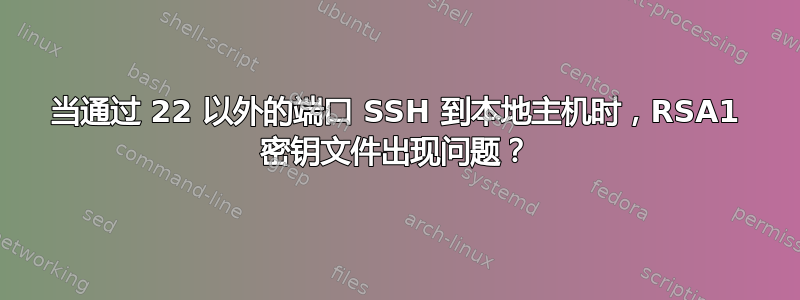
我正在尝试在 Mac OS X Lion 上建立一个 X11 隧道(在一个终端中):
ssh -L 2222:<remote machine>:22 <gateway server to remote machine>
这部分工作正常,我登录到网关服务器,(我猜)到达我本地端口 2222 的流量被重定向到远程机器的端口 22。
然后,在第二个终端中,我尝试:
ssh -X -p 2222 localhost
但是当我被要求输入密码(localhost,我的 MacBook Pro 的密码)时,权限被拒绝。奇怪的是,我可以毫无问题地“ssh localhost”。如果我在最后一个命令中添加 -vvvv,则会出现一些关键错误:
debug1: Reading configuration data /etc/ssh_config
debug1: Applying options for *
debug2: ssh_connect: needpriv 0
debug1: Connecting to localhost [::1] port 2222.
debug1: Connection established.
debug3: Not a RSA1 key file /Users/<my username>/.ssh/id_rsa.
debug2: key_type_from_name: unknown key type '-----BEGIN'
debug3: key_read: missing keytype
知道我在这里做错了什么吗?
答案1
在日志中,您总是搜索包含错误的第一行。
debug3: Not a RSA1 key file /Users/<my username>/.ssh/id_rsa.
debug2: key_type_from_name: unknown key type '-----BEGIN'
debug3: key_read: missing keytype
它告诉您密钥文件不正确,因此您应该验证它是否确实是 RSA1 密钥文件。
ssh-keygen 命令可能有助于您正确创建此文件......


