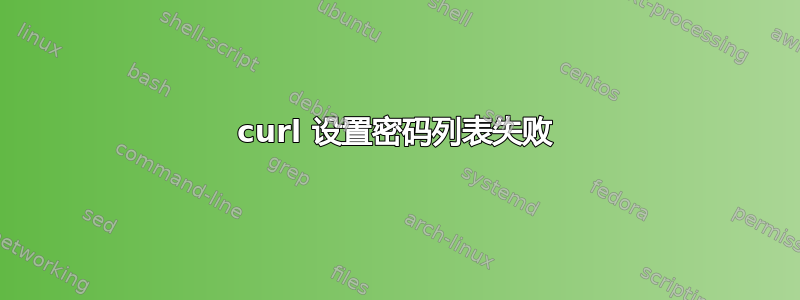
我正在尝试让 curl 使用 GOST2001-GOST89-GOST89 密码,该密码可供 OpenSSL 使用,但failed setting cipher list尽管 curl 看到 gost 引擎并且可以使用 GOST 客户端证书,但仍不断出现错误。我该如何解决这个问题?所有库都是从源代码编译的。
$ openssl ciphers | grep -o '\(GOST[[:digit:]]\+-\?\)\+'
GOST2001-GOST89-GOST89
GOST94-GOST89-GOST89
$ openssl engine | grep gost
(gost) Reference implementation of GOST engine
$ openssl version
OpenSSL 1.0.1 14 Mar 2012
$ curl -V
curl 7.25.0 (x86_64-apple-darwin11.3.0) libcurl/7.25.0 OpenSSL/1.0.1 zlib/1.2.5
Protocols: dict file ftp ftps gopher http https imap imaps ldap ldaps pop3 pop3s rtsp smtp smtps telnet tftp
Features: IPv6 Largefile NTLM NTLM_WB SSL libz TLS-SRP
$ curl --engine gost --ciphers GOST2001-GOST89-GOST89 https://localhost:4433
curl: (59) failed setting cipher list
答案1
这实际上不是一个答案,但可能会对某些人有所帮助。
错误代码 59 表示“无法使用指定的 SSL 密码”(来自这里)。
显然 curl 不能使用这个密码。
该错误可能会产生误导,因为问题实际上可能是您的本地服务器在握手期间拒绝了不受支持的密码。
使用更知名的密码可能会效果更好。


