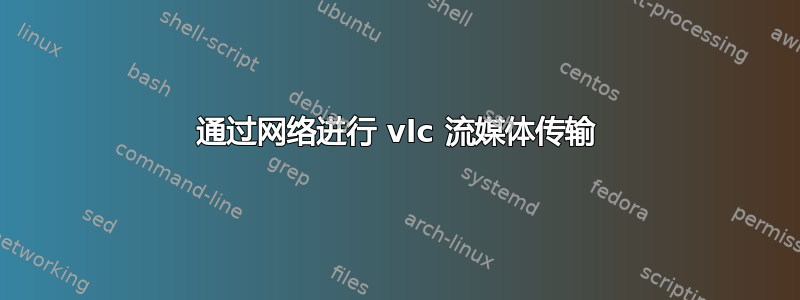
下列的这,我正在尝试通过网络传输视频。
设置如下:
me@kaffeesatz:~$ vlc screen:// --screen-left=67 --screen-top=53 --screen-width=800 --screen-height=600 --screen-fps=60 --sout '#transcode{vcodec=theovb=800,scale=1,width=800,height=600,acodec=none}:http{mux=ogg,dst=localhost:8181/graph}'
但是当我尝试在另一台计算机上从 vlc 打开 the.ip.address:8181/graph 时,收到错误消息:
Your input can't be opened:
VLC is unable to open the MRL 'http://the.ip.address:8181/graph'. Check the log for details.
我在这里做错了什么?
同时,我确认我可以在进行流式传输的机器上打开流式传输。但是,从另一台计算机打开流式传输仍然不起作用。
这是日志输出:
main debug: processing request item http://192.168.178.23:8181/graph.ogg node Playlist skip 0
main debug: resyncing on http://192.168.178.23:8181/graph.ogg
main debug: http://192.168.178.23:8181/graph.ogg is at 1
main debug: starting new item
main debug: creating new input thread
main debug: Creating an input for 'http://192.168.178.23:8181/graph.ogg'
main debug: thread (input) created at priority 1 (../.././src/input/input.c:220)
qt4 debug: IM: Setting an input
main debug: thread started
main debug: using timeshift granularity of 50 MiB
main debug: using timeshift path 'C:\Users\lowerkey\AppData\Local\Temp'
main debug: `http://192.168.178.23:8181/graph.ogg' gives access `http' demux `' path `192.168.178.23:8181/graph.ogg'
main debug: creating demux: access='http' demux='' path='192.168.178.23:8181/graph.ogg'
main debug: looking for access_demux module: 0 candidates
main debug: no access_demux module matched "http"
main debug: TIMER module_need() : 5.667 ms - Total 5.667 ms / 1 intvls (Avg 5.667 ms)
main debug: creating access 'http' path='192.168.178.23:8181/graph.ogg'
main debug: looking for access module: 2 candidates
access_http debug: http: server='192.168.178.23' port=8181 file='/graph.ogg'
main debug: net: connecting to 192.168.178.23 port 8181
main warning: connection timed out
access_http error: cannot connect to 192.168.178.23:8181
main debug: net: connecting to 192.168.178.23 port 8181
main warning: connection timed out
access_mms error: cannot connect to 192.168.178.23:8181
main debug: no access module matching "http" could be loaded
main debug: TIMER module_need() : 10181.896 ms - Total 10181.896 ms / 1 intvls (Avg 10181.896 ms)
main debug: waitpipe: object killed
main error: open of `http://192.168.178.23:8181/graph.ogg' failed: (null)
main debug: thread ended
main debug: dead input
main debug: thread times: real 0m10.257812s, kernel 0m0.000000s, user 0m0.000000s
main debug: changing item without a request (current 1/2)
main debug: nothing to play
qt4 debug: IM: Deleting the input
main debug: TIMER input launching for 'http://192.168.178.23:8181/graph.ogg' : 10360.760 ms - Total 10360.760 ms / 1 intvls (Avg 10360.760 ms)
答案1
在服务器上设置 VLC 时,不要为目标指定本地主机,只需指定端口号:
vlc screen:// --screen-left=67 --screen-top=53 --screen-width=800 --screen-height=600 --screen-fps=60 --sout '#transcode{vcodec=theovb=800,scale=1,width=800,height=600,acodec=none}:http{mux=ogg,dst=:8181/graph}'


