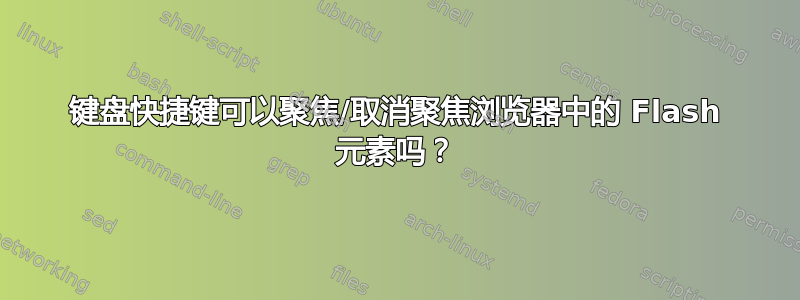
我最近开始使用Vimium 插件Chrome 允许我使用一些常见的 Vi(m) 键盘快捷键浏览网页。
Youtube 使用的 HTML5 视频播放器可以通过一些键盘快捷键控制。但是,这只有在聚焦后才有效。有没有办法在常规或特定 Youtube 播放器上聚焦/失焦 flash 元素,从而让我可以访问内置视频播放器键盘命令?
谢谢!
答案1
使用类似 fastscripts 之类的工具,覆盖您喜欢的快捷方式。
像 fastscripts 这样的应用程序会全局监听(覆盖 flash 和 chrome),但会在本地执行。在这种情况下,它会完全按照您的要求执行。
tell application "Google Chrome"
activate
end tell
tell application "System Events"
tell process "Google Chrome"
tell menu bar 1
tell menu bar item "File"
tell menu "File"
click menu item "Open Location…"
end tell
end tell
end tell
end tell
end tell


