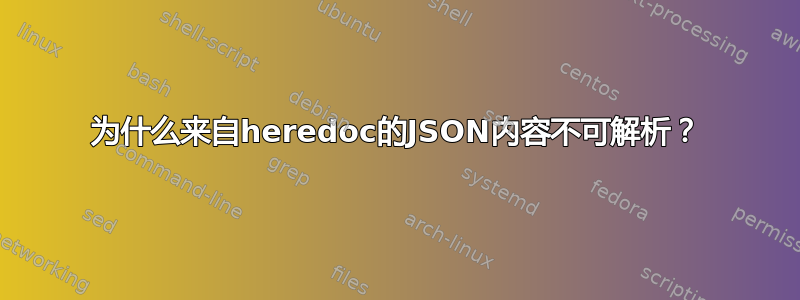
我有一个 JSON 片段。
以下不起作用:
VALUE=<<PERSON
{
"type": "account",
"customer_id": "1234",
"customer_email": "[email protected]"
}
PERSON
echo -n "$VALUE" | python -m json.tool
结果是:
无法解码 JSON 对象
jq对ie做同样的事情
echo -n "$VALUE" | jq '.'
没有输出。
以下内容具有相同的行为:
VALUE=<<PERSON
'{
"type": "account",
"customer_id": "1234",
"customer_email": "[email protected]"
}'
PERSON
echo -n "$VALUE" | python -m json.tool
回复:
无法解码 JSON 对象
但以下工作有效:
VALUE='{
"type": "account",
"customer_id": "1234",
"customer_email": "[email protected]"
}'
echo -n "$VALUE" | jq '.'
echo -n "$VALUE" | python -m json.tool
答案1
VALUE=<<PERSON
some data
PERSON
echo "$VALUE"
无输出。
此处文档是重定向,您无法重定向到变量。
解析命令行时,重定向是在与变量分配不同的步骤中处理的。因此,您的命令相当于(注意空格)
VALUE= <<PERSON
some data
PERSON
也就是说,它为您的变量分配一个空字符串,然后将标准输入从此处字符串重定向到命令(但没有命令,所以什么也没有发生)。
注意
<<PERSON
some data
PERSON
是有效的,原样
<somefile
只是没有任何命令的标准输入流可以设置为包含数据,所以它就丢失了。
但这会起作用:
VALUE=$(cat <<PERSON
some data
PERSON
)
在这里,接收此处文档的命令是cat,并将其复制到标准输出。这就是通过命令替换分配给变量的内容。
在你的情况下,你可以使用
python -m json.tool <<END_JSON
JSON data here
END_JSON
无需采取将数据存储在变量中的额外步骤。
研究像这样的工具也可能是值得的jo使用正确的编码创建 JSON 数据:
例如:
jo type=account customer_id=1234 [email protected] random_data="some^Wdata"
...其中^W是文字Ctrl+W字符,将输出
{"type":"account","customer_id":1234,"customer_email":"[email protected]","random_data":"some\u0017data"}
所以问题中的命令可以写成
jo type=account customer_id=1234 [email protected] |
python -m json.tool
答案2
因为您的定界文档未设置该变量:
$ VALUE=<<PERSON
> {
> "type": "account",
> "customer_id": "1234",
> "customer_email": "[email protected]",
> }
> PERSON
$ echo "$VALUE"
$
如果你想使用定界文档为变量赋值,你需要类似:
$ read -d '' -r VALUE <<PERSON
{
"type": "account",
"customer_id": "1234",
"customer_email": "[email protected]",
}
PERSON
答案3
这是因为您定义与 JSON 一起使用的此处文档的方式是错误的。你需要把它用作
VALUE=$(cat <<EOF
{
"type": "account",
"customer_id": "1234",
"customer_email": "[email protected]",
}
EOF
)
并且应该printf "$VALUE"按预期转储 JSON。
答案4
此处文档和变量不能很好地混合,或者至少不能以这种方式混合。您可以...
将heredoc作为应用程序的标准输入传递
python -m json.tool <<PERSON
{
"type": "account",
"customer_id": "1234",
"customer_email": "[email protected]",
}
PERSON
或者…
将多行文本存储在 shell 变量中
VALUE='{
"type": "account",
"customer_id": "1234",
"customer_email": "[email protected]",
}'
我使用单引号来避免转义内部双引号的需要。当然你也可以使用双引号,例如如果你需要扩展参数:
VALUE="{
\"type\": \"account\",
\"customer_id\": ${ID},
\"customer_email\": \"${EMAIL}\",
}"
然后您可以稍后使用该变量值。
echo -n "$VALUE" | python -m json.tool


