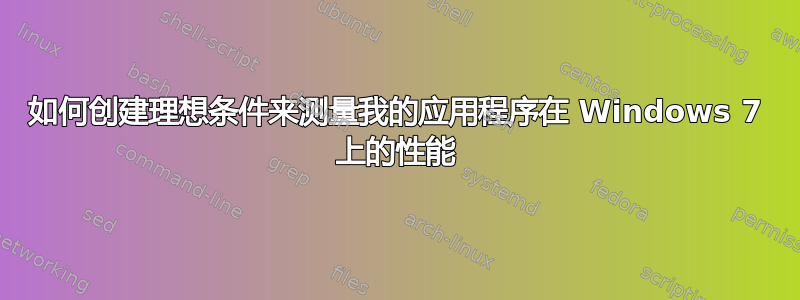
我想测量 RayTracer 的性能,并想在我的 PC 上创建一些理想的测试条件。我使用的是 Windows 7。
是否有某个应用程序可以将系统转为“测量模式”?我的意思是,有些场景将渲染几个小时,我希望每次测试的条件都与之前的测试完全相同。有很多问题,例如从磁盘随机读取、防病毒扫描等......
那么,有没有办法在某些灯光模式- 仅运行必要的进程?
希望你能理解我的需要。
答案1
别忘了也查看一下我的答案的底部。
您将需要关注性能测试指南它详细说明了如何为性能测试准备系统。它考虑了很多因素:从硬件的影响、全新安装操作系统、调整操作系统、捕获基线跟踪到实际测试。如果您认真对待科学测量,那么这本书绝对值得一读。以下是其详尽的目录:
Introduction
Windows Performance Testing Challenges
Background Tasks
Scheduled Tasks
Memory Management and SuperFetch
Performance versus Power
Performance Test Design Considerations
Automating User Presence
Testing End-User Scenarios
Effects of Hardware on Performance
CPU
RAM
Type of Storage Device
Graphics Subsystem
Recommended Test Methodology
Step 1. Set Up the Operating System
Step 2. Set Up the Test Software
Step 3. Run Windows Update
Step 4. Reboot the System
Step 5. Download Windows Defender Definition Files
Step 6. Disable Windows Update
Step 7. Calculate the Windows Experience Index
Step 8. Reboot the System
Step 9. Let Windows Defender Build a System File Cache
Step 10. Disable User Account Control
Step 11. Complete Indexing
Step 12. Use SuperFetch to Train the System
Step 13. Complete Idle-Time Tasks
Step 14. Disable System Restore
Step 15. Review Scheduled Tasks
Step 16. Run the Test
Best Practices
Best Practices for Designing Performance Tests
Best Practices for Running Performance Tests
Resources
Appendix. Scheduled Tasks
你还需要查看GPU视图这绝对有助于解决光线追踪器的性能问题。如果您这样做,底部列出的演示文稿会详细介绍,如果幻灯片不够,也许您可以找到它的视频录像。
答案2
使用全新安装的渲染软件。如果已有安装,则可以尝试在任务管理器中手动关闭每个进程,并在 msconfig 窗口中(按开始并键入 msconfig)阻止应用程序在启动时启动。
我自己做过一些基准测试,在运行每次测试之前我总是使用相同的安装映像。(全新安装)


