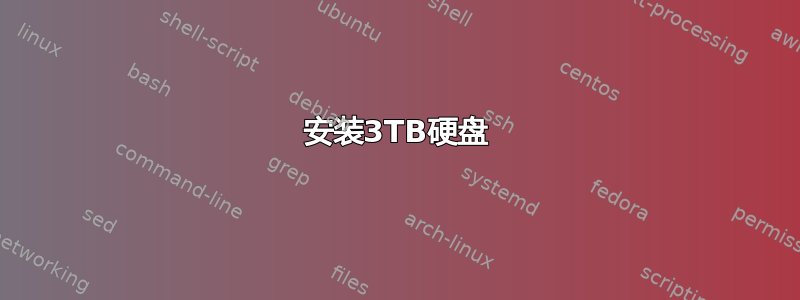
我有一块 3TB 的 Seagate Barracuda 磁盘(型号 st3000dm001)。该磁盘包含数据并使用 ext3。我通过 USB 使用外部 SATA 外壳。我尝试使用我的 ubuntu 机器安装该磁盘。
当我使用 fdisk; 时,它会发出以下警告:
警告:在“/dev/sdc”上检测到 GPT(GUID 分区表)!实用程序 sfdisk 不支持 GPT。请使用 GNU Parted。
当使用 Parted 时,它会显示这一行
/dev/sdc (3001GB)
这几乎不能表明该磁盘被识别为具有正确的大小,但是当我寻找更多详细信息时;parted 返回以下内容:
错误:/dev/sdc:无法识别的磁盘标签
如果有人向我指出其他资源或向我展示如何安装该磁盘,我将不胜感激。
评论
感谢大家的评论。磁盘包含超过 2.5 TB 的数据,我不知道它是如何复制的,所以不确定是使用机箱、复制器基座还是其他方式。
使用命令:parted /dev/sdc
GNU Parted 2.2
Using /dev/sdc
Welcome to GNU Parted! Type 'help' to view a list of commands.
(parted) P
Error: /dev/sdc: unrecognised disk label
使用命令:cat /proc/partitions
major minor #blocks name
8 32 2930266584 sdc
它只有一个分区。
使用命令:sudo mount /dev/sdc /mnt/data
mount: you must specify the filesystem type
我以为 mount 会自动检测文件系统类型,但随后在以下命令中明确指定了文件系统类型
sudo mount -t ext3 /dev/sdc /mnt/data
mount: wrong fs type, bad option, bad superblock on /dev/sdc,
missing codepage or helper program, or other error
In some cases useful info is found in syslog - try
dmesg | tail or so
因此,dmesg |尾巴
[36374.712557] usb 2-2: reset high speed USB device using ehci_hcd and address 2
[36374.991045] usb 2-2: reset high speed USB device using ehci_hcd and address 2
[36375.273782] usb 2-2: reset high speed USB device using ehci_hcd and address 2
[36375.552576] usb 2-2: reset high speed USB device using ehci_hcd and address 2
[36375.830083] usb 2-2: reset high speed USB device using ehci_hcd and address 2
[36375.984427] sd 25:0:0:0: [sdc] Unhandled error code
[36375.984430] sd 25:0:0:0: [sdc] Result: hostbyte=DID_ERROR driverbyte=DRIVER_OK
[36375.984434] sd 25:0:0:0: [sdc] CDB: Read(10): 28 00 00 00 00 02 00 00 02 00
[36375.984444] end_request: I/O error, dev sdc, sector 2
[36375.984459] EXT3-fs: unable to read superblock
我不明白发生了什么事!这与 gpt 有关吗?
更深入的分析:
使用命令:sudo gdisk -l /dev/sdc
GPT fdisk (gdisk) version 0.5.1
Partition table scan:
MBR: not present
BSD: not present
Caution: invalid main GPT header, but valid backup; regenerating main header
from backup!
Warning! One or more CRCs don't match. You should repair the disk!
APM: not present
GPT: damaged
Found invalid MBR and corrupt GPT. What do you want to do? (Using the
GPT MAY permit recovery of GPT data.)
1 - GPT
2 - Create blank GPT
Your answer:
我不想意外擦除数据:)所以最好确定要尝试哪些选项。
答案1
所以,我正在回答我自己的问题!可能对某些人有用。
我通过 SATA 内部连接了磁盘,它工作正常。看来问题在于找到一个可以与此类磁盘配合使用的合适外壳。
感谢大家的帮助。
答案2
您需要了解此磁盘上的分区和文件系统是如何创建的。您可以使用以下命令执行此操作:
cat /proc/partitions
如果您没有看到任何 sdc 分区,那么 ext3 可能位于整个磁盘上。
尝试安装它。
sudo mkdir /mnt/data
sudo mount /dev/sdc /mnt/data
如果失败,则尝试诸如 /dev/sdc1 等分区。


