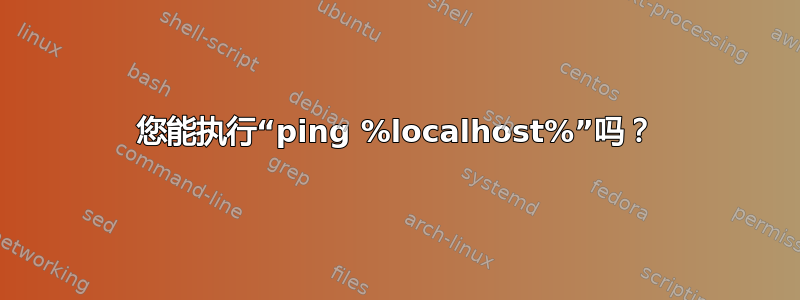
我希望能够 ping 我所在的任何机器名称,而不必先执行以下操作:
localhost
我可以做如下的事情吗?
ping %localhost%
当我做:
ping localhost
IP 号码不是127.0.0.1我想要的。我想要路由器分配的 IP 号码。
答案1
您可以%COMPUTERNAME%在 Windows 上使用。
但这其实没什么关系,因为数据包永远不会通过网络发送。当你 ping 计算机自己的地址时 –任何地址,无论是否环回——Windows 会识别这一点,并在操作系统内部环回数据包。否则,它根本就不切实际。
在 Windows 上,您可以通过读取路由表来确认这一点route print– 请注意“网关”列:
C:\>ipconfig | findstr“地址”
IP 地址................................................: 192.168.1.223
IP 地址....。...。...。...。...。:fe80::202:2dff:fe6b:c71c%6
C:\>route print | findstr“网络掩码 127.0.0.1”
网络目的地 网络掩码 网关 接口度量
127.0.0.0 255.0.0.0 127.0.0.1 127.0.0.1 1
192.168.1.223 255.255.255.255 127.0.0.1 127.0.0.1 30
答案2
用于ipconfig查找路由器分配给您的 IP 地址:
Windows IP Configuration
Ethernet adapter Local Area Connection:
Connection-specific DNS Suffix . : <domain>.local
Link-local IPv6 Address . . . . . : <IPv6 address>
IPv4 Address. . . . . . . . . . . : <IPv4 address>
Subnet Mask . . . . . . . . . . . : 255.255.255.0
Default Gateway . . . . . . . . . : <IP Address>
用于ping -a localhost查找机器名称。
-a 将地址解析为主机名。
答案3
ping 本地主机
IP 号码是 127.0.0.1,这不是我想要的。我想要路由器分配的 IP 号码。
localhost 定义为 127.0.0.1。
如果你想通过互联网 ping 自己,请访问以下网站:http://www.whatismyip.com/然后输入 pingIP地址在哪里IP地址是您从网站上读到的地址。
答案4
要在单个命令运行中执行此操作nbtstat -n
nbtstat 是一个 Windows NetBIOS 工具。我曾经用它来从其他计算机的 IP 中获取计算机名称,方法是netbios -A <IPAddress>


