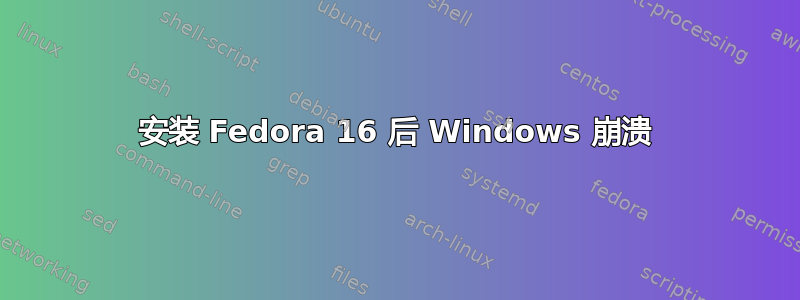
我有一台 HP dv6 pavilion。我在其中安装了 Fedora 16 和 Windows。我将 Fedora 安装在单独的分区上。安装后,我启动 Windows,但它崩溃了。它显示“启动 Windows 屏幕”,然后崩溃并出现蓝屏。下次启动 Windows 时,它会显示恢复环境,并显示“您要连接的设备不可用”的消息。我尝试使用 Windows CD 启动以重新安装 Windows 并删除 Fedora,但它无法找到硬盘驱动器,因此毫无用处。简而言之,Windows 无法通过全新安装恢复。
据我在网上看到的和经验来看,这是一个配置 grub 的问题。我的 fdisk -l 输出如下:
Disk /dev/sda: 640.1 GB, 640135028736 bytes
255 heads, 63 sectors/track, 77825 cylinders, total 1250263728 sectors
Units = sectors of 1 * 512 = 512 bytes
Sector size (logical/physical): 512 bytes / 512 bytes
I/O size (minimum/optimal): 512 bytes / 512 bytes
Disk identifier: 0xad6d2636
Device Boot Start End Blocks Id System
/dev/sda1 63 2047 992+ 42 SFS
/dev/sda2 2048 409599 203776 42 SFS
/dev/sda3 * 409600 995420159 497505280 42 SFS
/dev/sda4 995420160 1250263727 127421784 5 Extended
/dev/sda5 995422208 996446207 512000 83 Linux
/dev/sda6 996448256 1250263039 126907392 8e Linux LVM
Disk /dev/mapper/vg_vikaspc-lv_swap: 8355 MB, 8355053568 bytes
255 heads, 63 sectors/track, 1015 cylinders, total 16318464 sectors
Units = sectors of 1 * 512 = 512 bytes
Sector size (logical/physical): 512 bytes / 512 bytes
I/O size (minimum/optimal): 512 bytes / 512 bytes
Disk identifier: 0x00000000
Disk /dev/mapper/vg_vikaspc-lv_swap doesn't contain a valid partition table
Disk /dev/mapper/vg_vikaspc-lv_root: 53.7 GB, 53687091200 bytes
255 heads, 63 sectors/track, 6527 cylinders, total 104857600 sectors
Units = sectors of 1 * 512 = 512 bytes
Sector size (logical/physical): 512 bytes / 512 bytes
I/O size (minimum/optimal): 512 bytes / 512 bytes
Disk identifier: 0x00000000
Disk /dev/mapper/vg_vikaspc-lv_root doesn't contain a valid partition table
Disk /dev/mapper/vg_vikaspc-lv_home: 67.9 GB, 67880615936 bytes
255 heads, 63 sectors/track, 8252 cylinders, total 132579328 sectors
Units = sectors of 1 * 512 = 512 bytes
Sector size (logical/physical): 512 bytes / 512 bytes
I/O size (minimum/optimal): 512 bytes / 512 bytes
Disk identifier: 0x00000000
Disk /dev/mapper/vg_vikaspc-lv_home doesn't contain a valid partition table
如果有人遇到过这个问题或者知道如何解决它,我们将非常感谢您的帮助。
更新:/boot/grub2/grub.cfg 文件如下所示:
# DO NOT EDIT THIS FILE
#
# It is automatically generated by grub2-mkconfig using templates
# from /etc/grub.d and settings from /etc/default/grub
#
### BEGIN /etc/grub.d/00_header ###
if [ -s $prefix/grubenv ]; then
load_env
fi
set default="0"
if [ "${prev_saved_entry}" ]; then
set saved_entry="${prev_saved_entry}"
save_env saved_entry
set prev_saved_entry=
save_env prev_saved_entry
set boot_once=true
fi
function savedefault {
if [ -z "${boot_once}" ]; then
saved_entry="${chosen}"
save_env saved_entry
fi
}
function load_video {
insmod vbe
insmod vga
insmod video_bochs
insmod video_cirrus
}
set timeout=5
### END /etc/grub.d/00_header ###
UPDATE:
我的 /etc/grub2.cfg 文件有菜单项:
#
# DO NOT EDIT THIS FILE
#
# It is automatically generated by grub2-mkconfig using templates
# from /etc/grub.d and settings from /etc/default/grub
#
### BEGIN /etc/grub.d/00_header ###
if [ -s $prefix/grubenv ]; then
load_env
fi
set default="0"
if [ "${prev_saved_entry}" ]; then
set saved_entry="${prev_saved_entry}"
save_env saved_entry
set prev_saved_entry=
save_env prev_saved_entry
set boot_once=true
fi
function savedefault {
if [ -z "${boot_once}" ]; then
saved_entry="${chosen}"
save_env saved_entry
fi
}
function load_video {
insmod vbe
insmod vga
insmod video_bochs
insmod video_cirrus
}
set timeout=5
### END /etc/grub.d/00_header ###
### BEGIN /etc/grub.d/10_linux ###
menuentry 'Fedora (3.3.4-3.fc16.x86_64)' --class fedora --class gnu-linux --class gnu --class os {
load_video
set gfxpayload=keep
insmod gzio
insmod part_msdos
insmod ext2
set root='(hd0,msdos5)'
search --no-floppy --fs-uuid --set=root 3cf7895c-b625-4a20-be2e-aee4192fcf1f
echo 'Loading Fedora (3.3.4-3.fc16.x86_64)'
linux /vmlinuz-3.3.4-3.fc16.x86_64 root=/dev/mapper/vg_vikaspc-lv_root ro rd.md=0 rd.dm=0 KEYTABLE=us quiet SYSFONT=latarcyrheb-sun16 rhgb rd.luks=0 LANG=en_US.UTF-8 rd.lvm.lv=vg_vikaspc/lv_swap rd.lvm.lv=vg_vikaspc/lv_root
echo 'Loading initial ramdisk ...'
initrd /initramfs-3.3.4-3.fc16.x86_64.img
}
menuentry 'Fedora Linux, with Linux 3.1.0-7.fc16.x86_64' --class fedora --class gnu-linux --class gnu --class os {
load_video
set gfxpayload=keep
insmod gzio
insmod part_msdos
insmod ext2
set root='(hd0,msdos5)'
search --no-floppy --fs-uuid --set=root 3cf7895c-b625-4a20-be2e-aee4192fcf1f
echo 'Loading Linux 3.1.0-7.fc16.x86_64 ...'
linux /vmlinuz-3.1.0-7.fc16.x86_64 root=/dev/mapper/vg_vikaspc-lv_root ro rd.md=0 rd.dm=0 KEYTABLE=us quiet SYSFONT=latarcyrheb-sun16 rhgb rd.luks=0 LANG=en_US.UTF-8 rd.lvm.lv=vg_vikaspc/lv_swap rd.lvm.lv=vg_vikaspc/lv_root
echo 'Loading initial ramdisk ...'
initrd /initramfs-3.1.0-7.fc16.x86_64.img
}
menuentry 'Fedora Linux, with Linux 3.1.0-7.fc16.x86_64 (recovery mode)' --class fedora --class gnu-linux --class gnu --class os {
load_video
set gfxpayload=keep
insmod gzio
insmod part_msdos
insmod ext2
set root='(hd0,msdos5)'
search --no-floppy --fs-uuid --set=root 3cf7895c-b625-4a20-be2e-aee4192fcf1f
echo 'Loading Linux 3.1.0-7.fc16.x86_64 ...'
linux /vmlinuz-3.1.0-7.fc16.x86_64 root=/dev/mapper/vg_vikaspc-lv_root ro single rd.md=0 rd.dm=0 KEYTABLE=us quiet SYSFONT=latarcyrheb-sun16 rhgb rd.luks=0 LANG=en_US.UTF-8 rd.lvm.lv=vg_vikaspc/lv_swap rd.lvm.lv=vg_vikaspc/lv_root
echo 'Loading initial ramdisk ...'
initrd /initramfs-3.1.0-7.fc16.x86_64.img
}
### END /etc/grub.d/10_linux ###
### BEGIN /etc/grub.d/20_linux_xen ###
### END /etc/grub.d/20_linux_xen ###
### BEGIN /etc/grub.d/30_os-prober ###
menuentry "Windows 7 (loader) (on /dev/sda2)" --class windows --class os {
insmod part_msdos
insmod ntfs
set root='(hd0,msdos2)'
search --no-floppy --fs-uuid --set=root BE5EC8485EC7F6E5
chainloader +1
}
menuentry "Windows Recovery Environment (loader) (on /dev/sda3)" --class windows --class os {
insmod part_msdos
insmod ntfs
set root='(hd0,msdos3)'
search --no-floppy --fs-uuid --set=root A43ADDF33ADDC30A
drivemap -s (hd0) ${root}
chainloader +1
}
### END /etc/grub.d/30_os-prober ###
### BEGIN /etc/grub.d/40_custom ###
# This file provides an easy way to add custom menu entries. Simply type the
# menu entries you want to add after this comment. Be careful not to change
# the 'exec tail' line above.
### END /etc/grub.d/40_custom ###
### BEGIN /etc/grub.d/40_custom ###
# This file provides an easy way to add custom menu entries. Simply type the
# menu entries you want to add after this comment. Be careful not to change
# the 'exec tail' line above.
### END /etc/grub.d/40_custom ###
### BEGIN /etc/grub.d/41_custom ###
if [ -f $prefix/custom.cfg ]; then
source $prefix/custom.cfg;
fi
### END /etc/grub.d/41_custom ###
### BEGIN /etc/grub.d/90_persistent ###
### END /etc/grub.d/90_persistent ###
经过一些帮助,似乎原因可能是主 Windows 驱动器的 SFS 文件系统。如能提供如何以最佳方式将 sfs 转换为 ntfs 且不丢失数据的帮助,我们将不胜感激。
解决方案:原来你必须通过在硬盘上创建扩展分区来安装 Linux。我应该早点想清楚这一点。
在新的 HP 笔记本电脑上创建扩展分区有点复杂。要解决这个问题读这个。


