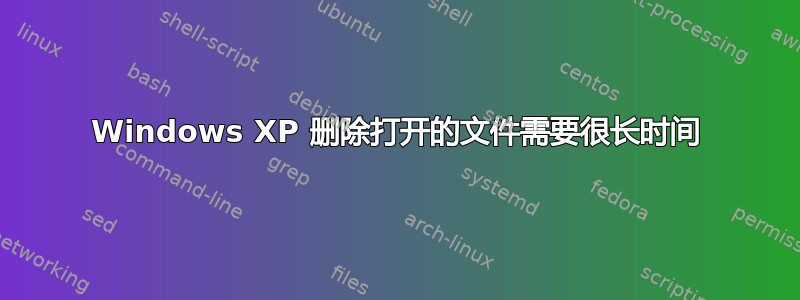
请不要误会我的意思:删除文件通常非常快。
但是,如果该文件正在使用中,Windows 将会阻塞它五秒钟然后显示一个消息框,提示失败(访问被拒绝)。

在某些情况下,这是不可接受的,更不用说它不会告诉你哪个文件造成了问题。例如,如果你需要删除一个大文件夹,而某个深层文件阻碍了你,你很可能不得不进行漫长而无聊的任务来追踪它。
有人知道为什么 Windows XP 需要这么长时间才能失败吗?如果不知道,有没有办法让它失败得更快,或者至少找出哪些文件是打开的,以及在哪些程序中?
答案1
您可以使用德尔和删除目录命令从 cmd 中删除文件夹或文件夹中的文件。您可以强制删除并忽略错误。
del /S /F /Q *
rmdir /S /Q <dir>
您可以使用比 Windows 资源管理器更高级的文件浏览器来删除文件,例如总指挥官. 对文件和操作的多项选择更加用户友好。
然后,对于无法删除的文件,您可以使用进程探索器(procexp.exe)来自系统内部在网上免费找到的软件包。Ctrl + F您可以搜索特定文件和对象的句柄。只需输入无法删除的文件的文件路径,即可获得访问该文件的进程。
答案2
嗯,我发现为什么Windows 需要正好五秒钟。
我发起了进程监控并过滤了我将尝试删除的测试文件的名称行(winplot.exe-对不起科学家)。测试结束后,日志显示 Windows XP 尝试删除该文件六次,每次试验之间间隔一秒。您可以在下面的第一列中清楚地看到:
18:02:37,59 Explorer.EXE 查询打开 D:\Documents and Settings\aneves\Desktop\winplot.exe 成功 18:02:37,59 Explorer.EXE CreateFile D:\Documents and Settings\aneves\Desktop\winplot.exe 成功 18:02:37,59 Explorer.EXE QueryAttributeTagFile D:\Documents and Settings\aneves\Desktop\winplot.exe SUCCESS 属性:N,ReparseTag:0x0 18:02:37,59 Explorer.EXE SetDispositionInformationFile D:\Documents and Settings\aneves\Desktop\winplot.exe 无法删除 删除:True 18:02:37,59 Explorer.EXE 关闭文件 D:\Documents and Settings\aneves\Desktop\winplot.exe 成功 18:02:38,59 Explorer.EXE 查询打开 D:\Documents and Settings\aneves\Desktop\winplot.exe 成功 18:02:38,59 Explorer.EXE CreateFile D:\Documents and Settings\aneves\Desktop\winplot.exe 成功 18:02:38,59 Explorer.EXE QueryAttributeTagFile D:\Documents and Settings\aneves\Desktop\winplot.exe SUCCESS 属性:N,ReparseTag:0x0 18:02:38,59 Explorer.EXE SetDispositionInformationFile D:\Documents and Settings\aneves\Desktop\winplot.exe 无法删除 删除:True 18:02:38,59 Explorer.EXE 关闭文件 D:\Documents and Settings\aneves\Desktop\winplot.exe 成功 18:02:39,59 Explorer.EXE 查询打开 D:\Documents and Settings\aneves\Desktop\winplot.exe 成功 18:02:39,59 Explorer.EXE CreateFile D:\Documents and Settings\aneves\Desktop\winplot.exe 成功 18:02:39,59 Explorer.EXE QueryAttributeTagFile D:\Documents and Settings\aneves\Desktop\winplot.exe SUCCESS 属性:N,ReparseTag:0x0 18:02:39,59 Explorer.EXE SetDispositionInformationFile D:\Documents and Settings\aneves\Desktop\winplot.exe 无法删除 删除:True 18:02:39,59 Explorer.EXE 关闭文件 D:\Documents and Settings\aneves\Desktop\winplot.exe 成功 18:02:40,59 Explorer.EXE 查询打开 D:\Documents and Settings\aneves\Desktop\winplot.exe 成功 18:02:40,59 Explorer.EXE CreateFile D:\Documents and Settings\aneves\Desktop\winplot.exe 成功 18:02:40,59 Explorer.EXE QueryAttributeTagFile D:\Documents and Settings\aneves\Desktop\winplot.exe SUCCESS 属性:N,ReparseTag:0x0 18:02:40,59 Explorer.EXE SetDispositionInformationFile D:\Documents and Settings\aneves\Desktop\winplot.exe 无法删除 删除:True 18:02:40,59 Explorer.EXE 关闭文件 D:\Documents and Settings\aneves\Desktop\winplot.exe 成功 18:02:41,59 Explorer.EXE 查询打开 D:\Documents and Settings\aneves\Desktop\winplot.exe 成功 18:02:41,59 Explorer.EXE CreateFile D:\Documents and Settings\aneves\Desktop\winplot.exe 成功 18:02:41,59 Explorer.EXE QueryAttributeTagFile D:\Documents and Settings\aneves\Desktop\winplot.exe SUCCESS 属性:N,ReparseTag:0x0 18:02:41,59 Explorer.EXE SetDispositionInformationFile D:\Documents and Settings\aneves\Desktop\winplot.exe 无法删除 删除:True 18:02:41,59 Explorer.EXE 关闭文件 D:\Documents and Settings\aneves\Desktop\winplot.exe 成功 18:02:42,59 Explorer.EXE 查询打开 D:\Documents and Settings\aneves\Desktop\winplot.exe 成功 18:02:42,59 Explorer.EXE CreateFile D:\Documents and Settings\aneves\Desktop\winplot.exe 成功 18:02:42,59 Explorer.EXE QueryAttributeTagFile D:\Documents and Settings\aneves\Desktop\winplot.exe SUCCESS 属性:N,ReparseTag:0x0 18:02:42,59 Explorer.EXE SetDispositionInformationFile D:\Documents and Settings\aneves\Desktop\winplot.exe 无法删除 删除:True 18:02:42,59 Explorer.EXE 关闭文件 D:\Documents and Settings\aneves\Desktop\winplot.exe 成功 18:02:42,59 Explorer.EXE CreateFile D:\Documents and Settings\aneves\Desktop\winplot.exe 成功 18:02:42,59 Explorer.EXE QueryAttributeTagFile D:\Documents and Settings\aneves\Desktop\winplot.exe SUCCESS 属性:N,ReparseTag:0x0 18:02:42,59 Explorer.EXE SetDispositionInformationFile D:\Documents and Settings\aneves\Desktop\winplot.exe 无法删除 删除:True 18:02:42,59 Explorer.EXE 关闭文件 D:\Documents and Settings\aneves\Desktop\winplot.exe 成功 18:02:42,59 Explorer.EXE 查询打开 D:\Documents and Settings\aneves\Desktop\winplot.exe 成功
我不知道该如何看待这个编程选择,只是乍一看它对我来说似乎相当愚蠢——对不起,微软,我在这里真的很诚实。
*编辑:严格来说,它尝试删除七次,但最后一次紧接着前一次


