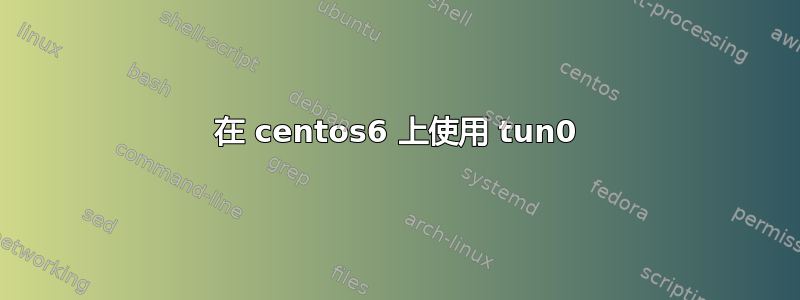
我已连接到已知可在服务器端工作的 VPN(我可以在 Windows 上连接到它)。我无法在 Centos6 上使用 VPN。
ping -I tun0 www.google.com
Warning: cannot bind to specified iface, falling back: Operation not permitted
PING www.l.google.com (74.125.224.50) from 192.168.1.139 tun0: 56(84) bytes of data.
^C
--- www.l.google.com ping statistics ---
12 packets transmitted, 0 received, 100% packet loss, time 11905ms
ifconfig:
tun0 Link encap:UNSPEC HWaddr 00-00-00-00-00-00-00-00-00-00-00-00-00-00-00-00
inet addr:10.208.82.118 P-t-P:10.208.82.117 Mask:255.255.255.255
UP POINTOPOINT RUNNING NOARP MULTICAST MTU:1500 Metric:1
RX packets:2 errors:0 dropped:0 overruns:0 frame:0
TX packets:119 errors:0 dropped:0 overruns:0 carrier:0
collisions:0 txqueuelen:100
RX bytes:168 (168.0 b) TX bytes:9996 (9.7 KiB)
Openvpn 声称我已连接:
Thu May 17 12:46:11 2012 ROUTE default_gateway=192.168.1.254
Thu May 17 12:46:11 2012 TUN/TAP device tun0 opened
Thu May 17 12:46:11 2012 TUN/TAP TX queue length set to 100
Thu May 17 12:46:11 2012 /sbin/ip link set dev tun0 up mtu 1500
Thu May 17 12:46:11 2012 /sbin/ip addr add dev tun0 local 10.208.82.118 peer 10.208.82.117
Thu May 17 12:46:11 2012 /sbin/ip route add 10.20.16.0/20 via 10.208.82.117
Thu May 17 12:46:11 2012 /sbin/ip route add 10.208.82.1/32 via 10.208.82.117
Thu May 17 12:46:11 2012 Initialization Sequence Completed
内核IP路由表:
Destination Gateway Genmask Flags Metric Ref Use Iface
10.208.82.117 0.0.0.0 255.255.255.255 UH 0 0 0 tun0
10.208.82.1 10.208.82.117 255.255.255.255 UGH 0 0 0 tun0
192.168.1.0 0.0.0.0 255.255.255.0 U 2 0 0 wlan0
10.20.16.0 10.208.82.117 255.255.240.0 UG 0 0 0 tun0
0.0.0.0 192.168.1.254 0.0.0.0 UG 0 0 0 wlan0
不确定还有什么会有帮助,但很乐意提供。提前致谢。


