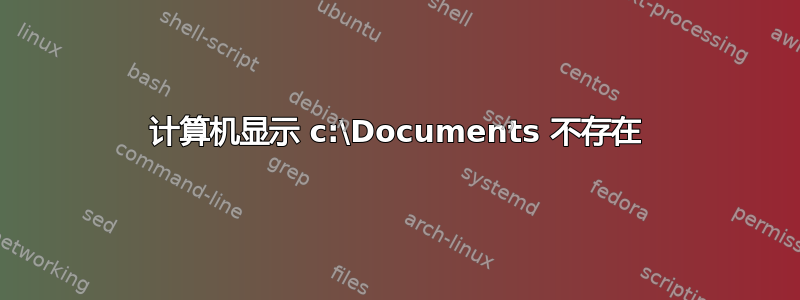
答案1
该文件夹是:
C:\Documents and Settings\\Local Settings\Application Data\Google\Chrome\User Data
名称中有空格。如果您将其作为参数传递给脚本,则需要将其括在引号中:
“C:\Documents and Settings\\Local Settings\Application Data\Google\Chrome\User Data”
否则,Windows 将在空格处拆分字符串 - 这就是为什么您会收到如下错误报告
“C:\Documents” 不存在。


