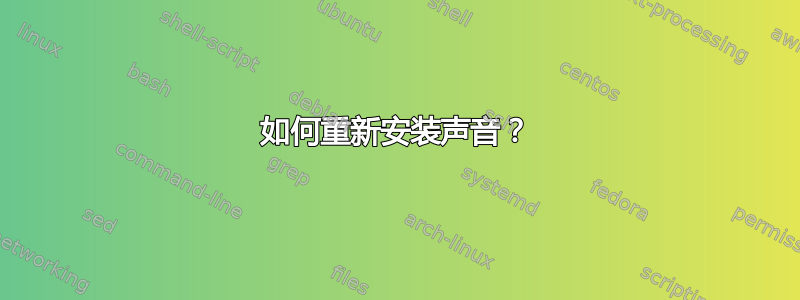
我甚至不确定安装后声音是否正常工作,从那时起我已经安装了一些东西并进行了“apt-get upgrade”。
当我意识到没有声音时,我尝试从此列表中安装“emu10k1”:http://www.alsa-project.org/main/index.php/Matrix:Vendor-Creative_Labs
但它不起作用,或者也许我犯了一个错误。
我认为我应该让 Ubuntu 自动检测声音并重新安装它,看看会发生什么,但我该怎么做呢?
如果有任何其他信息我们将非常感激。
注意:我使用 Ubuntu 12 作为主机。我的声卡是“SoundBlaster Live!5.1”
注 2:我使用 Linux 已有一段时间了,但仅将其用作虚拟机。我正在从 Windows 7 迁移过来。
更新
现在我遵循这个指南:https://help.ubuntu.com/community/SoundTroubleshootingProcedure
我被困在驱动程序版本中,它与其他东西不同:
!!ALSA Version
!!------------
Driver version: 1.0.24
Library version: 1.0.25
Utilities version: 1.0.25
http://www.alsa-project.org/db/?f=ddac5968c48099411b3ca2cd69d982dabd5e2c2b
答案1
我最终重新安装了整个 SO =/


