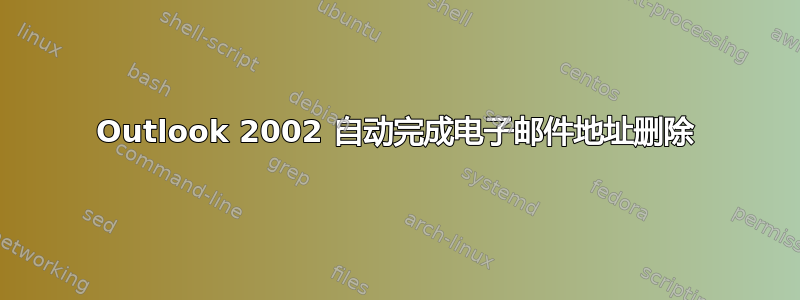
我想从 Outlook 的自动完成列表中删除某个电子邮件地址。但我不想关闭自动完成列表中的所有电子邮件地址。我尝试在显示电子邮件地址时将其删除,但它又弹出来了。有没有其他方法可以关闭此电子邮件地址而不使用第三方软件?我使用的是 Outlook 2002。
答案1
Create a new email message in Outlook.
Start typing the name or address you want to remove.
Use the down arrow key to highlight the desired (undesired) entry.
Press Del.
参考:http://email.about.com/od/outlooktips/qt/et_del_autocomp.htm
Google 搜索:编辑 Outlook 自动完成列表


