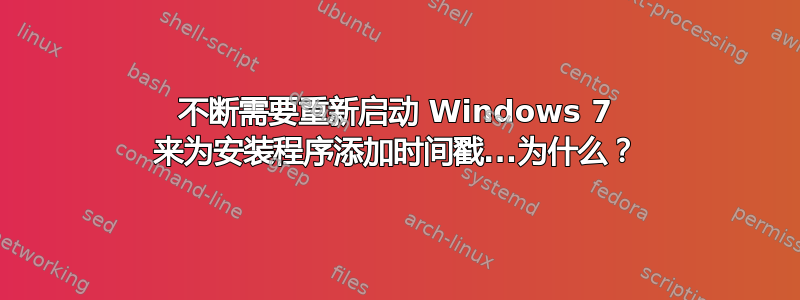
我正在使用 Windows 7(64 位)机器作为构建服务器,遇到了一个奇怪的问题。
我的一个构建步骤是使用如下命令应用代码签名证书:
signtool sign /v /sm /s my /n "Company" /t http://timestamp.verisign.com/scripts/timestamp.dll /d "Software Name" "installer.msi"
启动机器后,此命令一次又一次地运行一段时间...然后它返回错误:
SignTool Error: The specified timestamp server either could not be reached or returned an invalid response.
除非重新启动计算机,否则无法解决该问题。该问题也只存在于这台特定计算机上。
有人有什么想法吗?
谢谢,艾伦
答案1
如果它对其他人有帮助,我们通过将签名代码放入批处理文件中并在失败时重试时间戳几次来“解决”该问题。
signtool sign /a /v /sm /s my /n "Company" /d "Software Name" "installer.msi"
signtool timestamp /t http://timestamp.verisign.com/scripts/timestamp.dll "Software Name" "installer.msi"
if ERRORLEVEL 0 GOTO END
signtool timestamp /t http://timestamp.verisign.com/scripts/timestamp.dll "Software Name" "installer.msi"
if ERRORLEVEL 0 GOTO END
signtool timestamp /t http://timestamp.verisign.com/scripts/timestamp.dll "Software Name" "installer.msi"
:END


