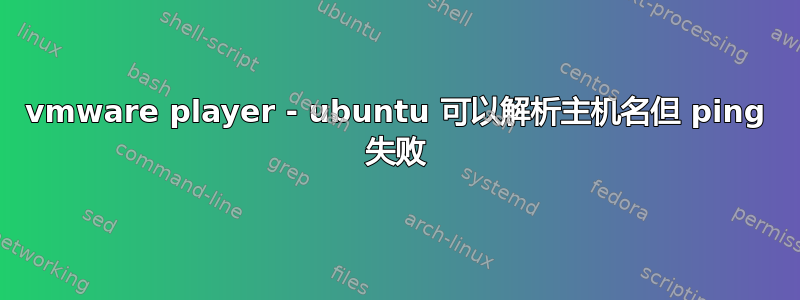
在 Windows 7 上使用 VMware Player 和 Ubuntu 10.04 客户端。当我 ping 时,它解析了 IP 地址,但 ping 失败。希望这是一个本地问题,因为我无法访问任何网络设备(路由器等)。
vmware 工具已安装。
我可以提供其他信息来帮助解决这个问题吗?
使用 NAT:
eth0 Link encap:Ethernet HWaddr 00:0c:29:83:4f:c0
inet addr:192.168.163.129 Bcast:192.168.163.255 Mask:255.255.255.0
inet6 addr: fe80::20c:29ff:fe83:4fc0/64 Scope:Link
UP BROADCAST RUNNING MULTICAST MTU:1500 Metric:1
RX packets:475 errors:0 dropped:0 overruns:0 frame:0
TX packets:179 errors:0 dropped:0 overruns:0 carrier:0
collisions:0 txqueuelen:1000
RX bytes:50006 (50.0 KB) TX bytes:16701 (16.7 KB)
Interrupt:19 Base address:0x2024
lo Link encap:Local Loopback
inet addr:127.0.0.1 Mask:255.0.0.0
inet6 addr: ::1/128 Scope:Host
UP LOOPBACK RUNNING MTU:16436 Metric:1
RX packets:8 errors:0 dropped:0 overruns:0 frame:0
TX packets:8 errors:0 dropped:0 overruns:0 carrier:0
collisions:0 txqueuelen:0
RX bytes:480 (480.0 B) TX bytes:480 (480.0 B)
与桥接:
eth0 Link encap:Ethernet HWaddr 00:0c:29:83:4f:c0
inet addr:1xx.xx3.82.49 Bcast:1xx.xx3.82.127 Mask:255.255.255.128
inet6 addr: fe80::20c:29ff:fe83:4fc0/64 Scope:Link
UP BROADCAST RUNNING MULTICAST MTU:1500 Metric:1
RX packets:284 errors:0 dropped:0 overruns:0 frame:0
TX packets:80 errors:0 dropped:0 overruns:0 carrier:0
collisions:0 txqueuelen:1000
RX bytes:40350 (40.3 KB) TX bytes:8469 (8.4 KB)
Interrupt:19 Base address:0x2024
lo Link encap:Local Loopback
inet addr:127.0.0.1 Mask:255.0.0.0
inet6 addr: ::1/128 Scope:Host
UP LOOPBACK RUNNING MTU:16436 Metric:1
RX packets:8 errors:0 dropped:0 overruns:0 frame:0
TX packets:8 errors:0 dropped:0 overruns:0 carrier:0
collisions:0 txqueuelen:0
RX bytes:480 (480.0 B) TX bytes:480 (480.0 B)


