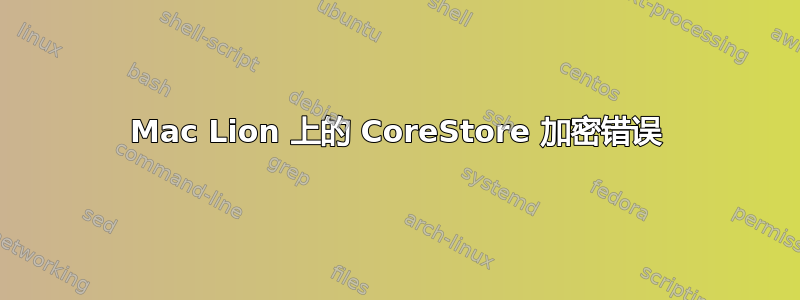
我正在尝试使用 Mac Lion 10.7.4 上的 diskutil CoreStorage 加密外部驱动器。我认为唯一的要求是驱动器具有 GUID 分区方案和 Journaled HFS+ 文件系统。我认为我的驱动器已进行了相应配置,但当我输入以下命令时,我收到一条错误消息:
Michaels-MacBook-Pro:~ Michael$ diskutil cs convert disk2 -passphrase TestPassword
将磁盘转换为 CoreStorage 时出错:给定的文件系统不受核心存储支持(-69756)
以下是有关该驱动器的详细信息:
Michaels-MacBook-Pro:~ Michael$ diskutil list disk2
/dev/disk2
#: TYPE NAME SIZE IDENTIFIER
0: GUID_partition_scheme *500.1 GB disk2
1: EFI 209.7 MB disk2s1
2: Apple_HFS Test1 499.8 GB disk2s2
Michaels-MacBook-Pro:~ Michael$ diskutil list disk2
/dev/disk2
#: TYPE NAME SIZE IDENTIFIER
0: GUID_partition_scheme *500.1 GB disk2
1: EFI 209.7 MB disk2s1
2: Apple_HFS Test1 499.8 GB disk2s2
Michaels-MacBook-Pro:~ Michael$ diskutil info disk2s2
Device Identifier: disk2s2
Device Node: /dev/disk2s2
Part of Whole: disk2
Device / Media Name: Test1
Volume Name: Test1
Escaped with Unicode: Test1
Mounted: Yes
Mount Point: /Volumes/Test1
Escaped with Unicode: /Volumes/Test1
File System Personality: Journaled HFS+
Type (Bundle): hfs
Name (User Visible): Mac OS Extended (Journaled)
Journal: Journal size 40960 KB at offset 0xe8e000
Owners: Disabled
Partition Type: Apple_HFS
OS Can Be Installed: Yes
Media Type: Generic
Protocol: FireWire
SMART Status: Not Supported
Volume UUID: 1024D0B8-1C45-3057-B040-AE5C3841DABF
Total Size: 499.8 GB (499763888128 Bytes) (exactly 976101344 512-Byte-Blocks)
Volume Free Space: 499.3 GB (499315826688 Bytes) (exactly 975226224 512-Byte-Blocks)
Device Block Size: 512 Bytes
Read-Only Media: No
Read-Only Volume: No
Ejectable: Yes
Whole: No
Internal: No
我有点担心“分区类型:Apple_HFS”条目会导致问题,但我不知道如何更改它。我似乎只能控制 中的“文件系统个性:日志式 HFS+” Disk Utility。
有人可以为我解释一下吗?
答案1
您需要给它您的 JHFS+ 分区 ( disk2s2),而不是整个磁盘 ( disk2)。
diskutil 的手册页在涉及coreStorage convert( cs convert) 动词时具体说明了这一点:
将常规日志式 HFS+ 或区分大小写的日志式 HFS+ 卷(必须位于分区上并符合 GPT 分区方案)转换为 CoreStorage 逻辑卷。


