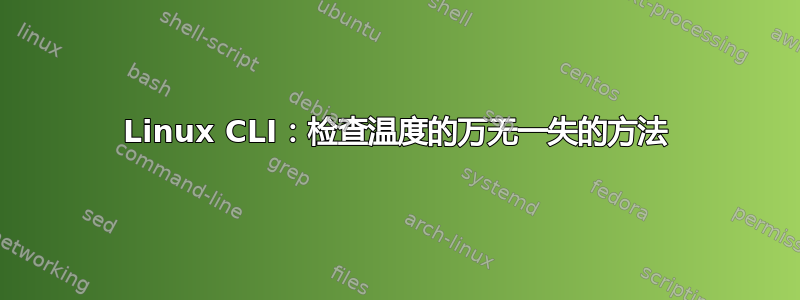
我通常使用以下方法之一来检查基于 Linux 的计算机的温度:
$ cat /proc/acpi/thermal_zone/THM/temperature
$ acpi -V
$ sensors
但是,在我使用的当前系统(Debian 衍生发行版)上,第一个不存在,第二个不显示温度。第三个只有在说服服务器管理员安装 lm_sensors 后才有效。如果服务器管理员出于某种原因拒绝我安装 lm_sensors 的请求,还有其他方法可以检查吗?lm_sensors 从哪里获取温度?
谢谢。
答案1
为了读取温度和电压,还有Linux 硬件监控 API其中有一个sysfs 接口:
$ ls -l /sys/class/hwmon/
total 0
lrwxrwxrwx 1 root root 0 Jun 30 00:05 hwmon0 -> ../../devices/virtual/hwmon/hwmon0
lrwxrwxrwx 1 root root 0 Jun 30 00:05 hwmon1 -> ../../devices/pci0000:00/0000:00:01.0/0000:01:00.0/hwmon/hwmon1
lrwxrwxrwx 1 root root 0 Jun 30 00:05 hwmon2 -> ../../devices/platform/coretemp.0/hwmon/hwmon2
lrwxrwxrwx 1 root root 0 Jun 30 00:05 hwmon3 -> ../../devices/platform/nct6775.2560/hwmon/hwmon3
$ cat /sys/class/hwmon/hwmon2/temp1_input
43000
据我所知,sensors使用了这个接口(也许还有其他接口)。
答案2
温度计......(不是开玩笑)如果您的服务器管理员拒绝您的请求(只要您可以物理访问机器),我建议使用表面安装的热电偶。
我用的是欧米茄 SA1XL。
我犹豫着是否要发布这篇文章,因为我知道您要求的是软件解决方案,但我必须说它效果很好。请注意,根据您放置热电偶的位置,您获得的绝对读数可能与任何软件解决方案可能给您的读数不同,但相对读数(相对于室温或正常使用)将最有用。
答案3
在我的 linux mint debian 上,这会显示我的两个 CPU 的温度:
cat /sys/devices/platform/coretemp.0/temp?_input
如果您可以说服系统管理员加载模块,这应该允许您使用传感器(以 root 身份):
modprobe coretemp
sensors


