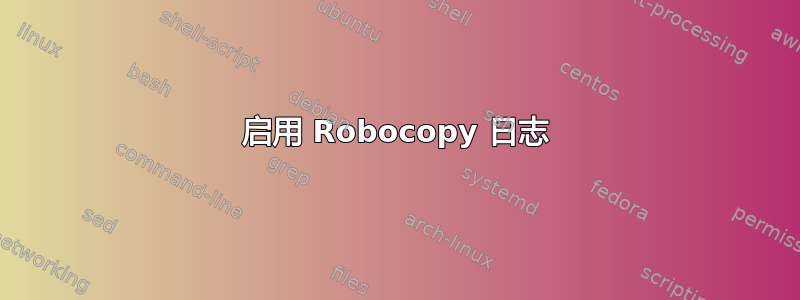
我有一项robocopy由 Windows 任务计划程序控制的作业,每 15 分钟运行一次,将文件从一台服务器移动到另一台服务器。根据 Windows 任务计划程序,该作业运行正常。但是 - 没有任何文件被移动。
以下是完整脚本:
net use v: \\serverone /user:UserName PassWord
robocopy v:\ "\\servertwo\folder" /MOV
net use v: /d /yes
exit
有没有办法将日志记录添加到 robocopy 作业中以捕获错误,以便我可以找到文件未被移动的原因?
答案1
来自 robocopy /?
::
:: Logging Options :
::
/L :: List only - don't copy, timestamp or delete any files.
/X :: report all eXtra files, not just those selected.
/V :: produce Verbose output, showing skipped files.
/TS :: include source file Time Stamps in the output.
/FP :: include Full Pathname of files in the output.
/BYTES :: Print sizes as bytes.
/NS :: No Size - don't log file sizes.
/NC :: No Class - don't log file classes.
/NFL :: No File List - don't log file names.
/NDL :: No Directory List - don't log directory names.
/NP :: No Progress - don't display percentage copied.
/ETA :: show Estimated Time of Arrival of copied files.
/LOG:file :: output status to LOG file (overwrite existing log).
/LOG+:file :: output status to LOG file (append to existing log).
/UNILOG:file :: output status to LOG file as UNICODE (overwrite existing log).
/UNILOG+:file :: output status to LOG file as UNICODE (append to existing log).
/TEE :: output to console window, as well as the log file.
/NJH :: No Job Header.
/NJS :: No Job Summary.
/UNICODE :: output status as UNICODE.
因此我会尝试类似以下的方法:
robocopy v:\ "\\servertwo\folder" /MOV /V /LOG:file.log
答案2
示例 13:仅将错误记录到文本文件中:
robocopy C:\Folder1 C:\Backup /NFL /NDL /NJH /NJS /NS /NC /NP >> log.txt
>> log.txt您可以使用来代替/LOG+:log.txt。LOG+ 会附加


