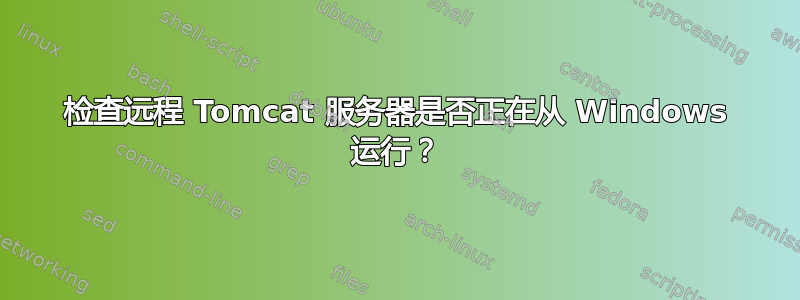
我使用的是 Windows 7,并且有一台远程 Linux 计算机,该计算机在 Tomcat 中运行 Java 应用程序(在端口 8080 上)。有时,远程计算机已启动,但 Tomcat 没有响应。
我怎样才能编写一些代码来定期检查它是否启动(例如每 10 分钟)并以某种方式警告我?
答案1
安装 curl
http://curl.haxx.se/download.html
然后,您可以在端口 8080 上的 tomcat URL 上使用 curl 命令来查看它是否正常工作。
或者您可以只使用 telnet 服务器 8080。
答案2
我已经开发了一个 VBS 脚本,您可以在 Windows Scheduler 中安排以 10 分钟为间隔运行
脚本在执行时尝试连接到给定的 URL第一个参数如果无法连接,则会弹出“无法连接”的消息框。
以下是源代码:
If WScript.Arguments.Count <> 1 then
Wscript.Echo "Usage: CheckTomcat.vbs URL"
wscript.Quit
End If
URL = WScript.Arguments.Item(0)
Set Http = CreateObject("Microsoft.XmlHttp")
Http.open "GET", URL, FALSE
On Error Resume Next
Http.Send ""
If Err.Number <> 0 Then
Wscript.Echo "Cannot connect to Tomcat at " & URL
Wscript.Quit 1
End If
'WScript.Echo "Connection successful. Response Code is " & Http.Status
Set Http = nothing


