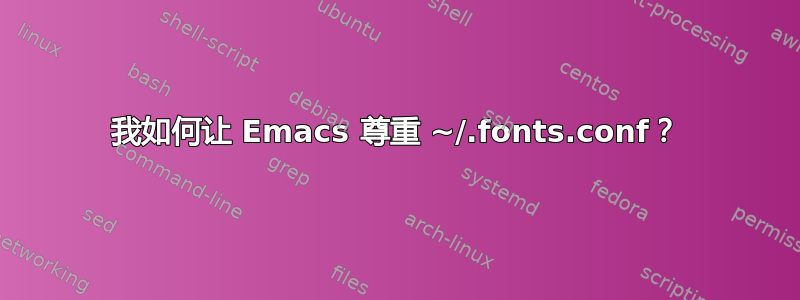
我正在运行 Ubuntu 10.10,并且已经通过 apt-get 安装了 emacs-snapshot 包。当我运行这个 Emacs 时,它会遵守我的~/.fonts.conf文件。(我可以知道,因为如果我删除文件,字体就会改变。)
我也通过编译源代码安装了 Emacs。最近,我安装了 Emacs 24.1.1(但是这个问题也发生在版本 23 上)。当我运行从源代码编译的 Emacs 时,它似乎不支持我的~/.fonts.conf文件。(无论文件是否存在,字体看起来都一样。)
我怎样才能让从源代码编译的 Emacs 遵守我的~/.fonts.conf文件?
这是我的文件的内容~/.fonts.conf:
<?xml version="1.0"?>
<!DOCTYPE fontconfig SYSTEM "fonts.dtd">
<fontconfig>
<match target="font" >
<edit mode="assign" name="rgba" >
<const>rgb</const>
</edit>
</match>
<match target="font" >
<edit mode="assign" name="hinting" >
<bool>true</bool>
</edit>
</match>
<match target="font" >
<edit mode="assign" name="hintstyle" >
<const>hintfull</const>
</edit>
</match>
<match target="font" >
<edit mode="assign" name="antialias" >
<bool>true</bool>
</edit>
</match>
</fontconfig>
答案1
当你配置 emacs 时,它是否提示找不到 fontconfig?你可以config.log在事后检查。
如果它说找不到字体配置,请尝试安装包libfontconfig1-dev并再次运行configure。


