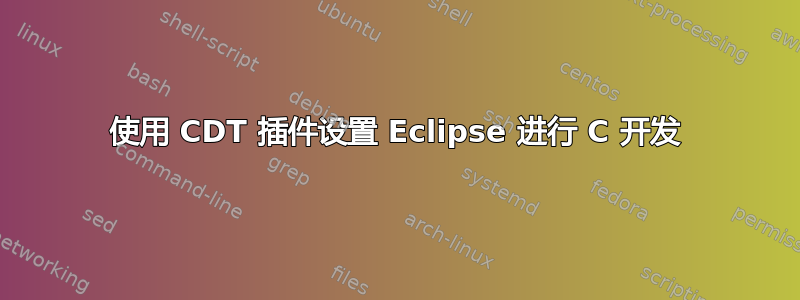
我正在使用 Eclipse 3.5.2。我想安装 CDT 插件,以便可以编译 C/C++ 程序。
我尝试安装 CDT 插件但失败,并显示以下错误消息:
Cannot complete the install because one or more required items could not be found.
Software being installed: C/C++ GCC Cross Compiler Support 1.1.0.201206111645 (org.eclipse.cdt.build.crossgcc.feature.group 1.1.0.201206111645)
Missing requirement: C/C++ Managed Builder UI 8.1.0.201206111645 (org.eclipse.cdt.managedbuilder.ui 8.1.0.201206111645) requires 'bundle org.eclipse.ui.console [3.5.100,4.0.0)' but it could not be found
Cannot satisfy dependency:
From: CDT GCC Cross Compiler Support 1.1.0.201206111645 (org.eclipse.cdt.build.crossgcc 1.1.0.201206111645)
To: bundle org.eclipse.cdt.managedbuilder.ui 8.1.0
Cannot satisfy dependency:
From: C/C++ GCC Cross Compiler Support 1.1.0.201206111645 (org.eclipse.cdt.build.crossgcc.feature.group 1.1.0.201206111645)
To: org.eclipse.cdt.build.crossgcc [1.1.0.201206111645]
有人设法在 Eclipse v 3.5.2 中安装/使用 CDT 插件吗?
答案1
您安装了 GCC 吗?如果我没记错的话,CDT 不包含编译器。您需要在安装 CDT 之前找到并安装 C 编译器。


