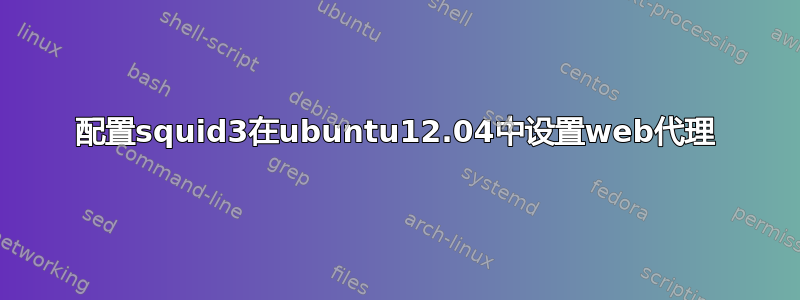
我在局域网中,必须使用给定的代理才能以非常有限的方式访问网络。我甚至无法使用 google、github.com 或 SE 网站。但是我可以使用 ssh 登录服务器(也在局域网中),我有 root 访问权限,因此基本上我可以使用它做任何我想做的事情。所以我在想也许我可以将那个服务器用作代理,这样我就可以通过它访问网站。
我使用 ssh -vT 进行了测试[电子邮件保护]它给出了正确的响应。但在我的电脑上我无法做到这一点。
我还尝试使用 wget 从 gun.org 下载一些东西,在我的电脑上也无法完成。但在那个服务器上成功了。
我不知道这是否足以说明该服务器具有对互联网的完全访问权限。但我假设如此,并在其上安装了 squid3。尝试了一段时间后,我未能使其正常工作。
我跑完之后得到了这个squid3 -k parse
2012/07/06 21:45:18| Processing Configuration File: /etc/squid3/squid.conf (depth 0)
2012/07/06 21:45:18| Processing: acl manager proto cache_object
2012/07/06 21:45:18| Processing: acl localhost src 127.0.0.1/32 ::1
2012/07/06 21:45:18| Processing: acl to_localhost dst 127.0.0.0/8 0.0.0.0/32 ::1
2012/07/06 21:45:18| Processing: acl localnet src 10.1.0.0/16 # RFC1918 possible internal network
2012/07/06 21:45:18| Processing: acl SSL_ports port 443
2012/07/06 21:45:18| Processing: acl Safe_ports port 80 # http
2012/07/06 21:45:18| Processing: acl Safe_ports port 21 # ftp
2012/07/06 21:45:18| Processing: acl Safe_ports port 443 # https
2012/07/06 21:45:18| Processing: acl Safe_ports port 70 # gopher
2012/07/06 21:45:18| Processing: acl Safe_ports port 210 # wais
2012/07/06 21:45:18| Processing: acl Safe_ports port 1025-65535 # unregistered ports
2012/07/06 21:45:18| Processing: acl Safe_ports port 280 # http-mgmt
2012/07/06 21:45:18| Processing: acl Safe_ports port 488 # gss-http
2012/07/06 21:45:18| Processing: acl Safe_ports port 591 # filemaker
2012/07/06 21:45:18| Processing: acl Safe_ports port 777 # multiling http
2012/07/06 21:45:18| Processing: acl CONNECT method CONNECT
2012/07/06 21:45:18| Processing: http_port 3128 transparent vhost vport
2012/07/06 21:45:18| Starting Authentication on port [::]:3128
2012/07/06 21:45:18| Disabling Authentication on port [::]:3128 (interception enabled)
2012/07/06 21:45:18| Disabling IPv6 on port [::]:3128 (interception enabled)
2012/07/06 21:45:18| Processing: cache_mem 1000 MB
2012/07/06 21:45:18| Processing: cache_swap_low 90
2012/07/06 21:45:18| Processing: coredump_dir /var/spool/squid3
2012/07/06 21:45:18| Processing: refresh_pattern ^ftp: 1440 20% 10080
2012/07/06 21:45:18| Processing: refresh_pattern ^gopher: 1440 0% 1440
2012/07/06 21:45:18| Processing: refresh_pattern -i (/cgi-bin/|?) 0 0% 0
2012/07/06 21:45:18| Processing: refresh_pattern (Release|Packages(.gz)*)$ 0 20% 2880
2012/07/06 21:45:18| Processing: refresh_pattern . 0 20% 4320
2012/07/06 21:45:18| Processing: ipcache_high 95
2012/07/06 21:45:18| Processing: http_access allow all
我删除了一些允许和拒绝规则,并添加了 http_access 允许所有,以便允许所有请求。
配置我的计算机后,出现此错误:
Access control configuration prevents your request from being allowed at this time. Please contact your service provider if you feel this is incorrect.
并且服务器日志显示我的TCP请求全部被拒绝了。
那么,首先,我想做的事情可以实现吗?如果可以,如何配置服务器中的 squid,以便我使用它作为代理来上网?
我的电脑和服务器都运行Ubuntu11.04。
服务器IP:10.1.242.26 我的IP:10.1.232.23
谢谢您的帮助〜
答案1
奇怪你确实有“允许所有”......你能发布 squid.conf 吗?
或者尝试这个:
将“http_access allow all”更改为“http_access denied all”,并在该行之前添加所需的允许规则,例如:http_access allow localnet


