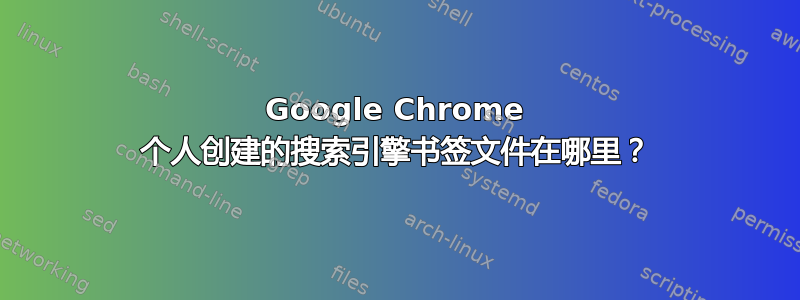
您可以右键单击地址栏,然后单击“编辑搜索引擎...”并添加您自己的搜索引擎。包含这些内容的文件在哪里,以便我可以在记事本中打开并自行编辑?
答案1
该文件为 Web Data。位置为:
Win Vista/7:%localappdata%\Google\Chrome\User Data\Default
Win 2k/XP:%userprofile%\Local Settings\Application Data\Google\Chrome\User Data\Default\Web Data
*nix: ~/.config/google-chrome
Mac:〜/ Library / Application Support / Google / Chrome / Default
它是一个 sqlite3 数据库,因此您需要一个 sqlite 工具来编辑它。


