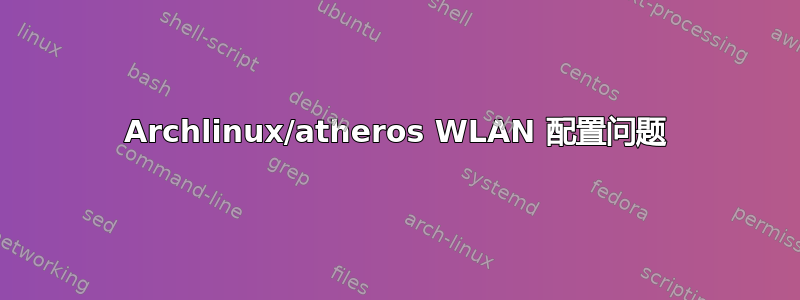
我正在尝试配置 archlinux 以使用我的无线网络适配器。这很麻烦。据我所知,这是一个 atheros 网络适配器,使用 ath5k 驱动程序/模块...
我无法让它工作;有什么想法吗?以下是我修改后的一些输出:
# lspci | grep -i net
00:0a.0 Ethernet controller: nVidia corporation MCP67 Ethernet (reva2)
03:00.0 Ethernet controller: atheros communications inc. AR5001 Wireless Network Adapter (rev01)
# lsusb
...
Bus 004 Device 003: ID 03f0:17d Hewlett Packard Wireless (Bluetooth + WLAN Interface [Integrated Module]
# ping -c 3 www.google.com
ping: unknown host www.google.com
#ping -c 3 8.8.8.8
ping: network is unreachable
# lspci -v
03:00.0 Ethernet controller: atheros communications inc. AR5001 Wireless Network Adapter (rev01)
...
Kernel driver in use: ath5k
Kernel modules: ath5k
# dmesg |grep ath5k
registered as phy0
registered led device
ath5k: atheros chip found
PCI INT A disabled
registered led device
registered as phy1
# ip addr | sed '/^[0-9]/!d;s/: <.*$//'
1: lo
2: eth1
3: eth0
# ip link set <interface> up/down
RNETLINK answers: Operation not possible due to RF-kill
另外,有没有办法将文本从命令行转储到文本文件,以便我可以复制粘贴?抱歉,第一次使用 Linux 发行版...
编辑:所以我刚刚尝试了这个:
我实际上只这样做了两次。(我无法分辨我的无线适配器的哪个设置是打开/关闭的。现在灯一直是蓝色的。)
#rfkill list
0: hp-wifi: wireless lan
softblocked: no
hardblocked :yes
1: hp-bluetooth: bluetooth
softblocked: no
hardblocked :yes
3: phy1: wireless lan
softblocked: no
hardblocked :yes
#rfkill list
0: hp-wifi: wireless lan
softblocked: no
hardblocked :no
1: hp-bluetooth: bluetooth
softblocked: no
hardblocked no
3: phy1: wireless lan
softblocked: no
hardblocked :yes
7: hci0: bluetooh
0: hp-wifi: wireless lan
softblocked: no
hardblocked :no
我挖了一些其他 文章看起来 ath5k 比 madwifi 更可取,那么我应该使用 madwifi 吗?我 99% 确定我禁用了硬阻断(通过将其打开),但如上所示,phy1 无线局域网仍然处于硬阻断状态。怎么回事?也许我在基本配置文件中犯了一些更基本的错误?
编辑:我已修复硬封锁。我尝试 ping www.google.com,但无济于事。我得到:
ping: unknown host www.google.com
在 arch wiki 中:
编辑 /etc/hosts 并添加您在 /etc/rc.conf 中输入的相同 HOSTNAME:
127.0.0.1 archlinux.domain.org localhost.localdomain localhost archlinux
据我了解,主机名只是用户指定的并基于偏好(?)
我的 /etc/rc.conf:
HOSTNAME="gestalt"
我的/etc/hosts:
127.0.0.1 localhost.localdomain localhost gestalt
但它应该是以下内容吗?
120.0.0.1 localhost.domain.org localhost.localdomain localhost gestalt
答案1
RFkill是用于打开/关闭无线电设备的 Linux 子系统。“由于 RF-kill 而无法进行操作”表示 RFkill 已用于禁用无线网卡。
用于rfkill list检查无线状态:
$ rfkill list
0: phy0: Wireless LAN
Soft blocked: yes
Hard blocked: no
阻止有两种级别——“软阻止”是由软件触发的(例如通过单击 GNOME 中的“禁用无线”),而“硬阻止”是使用硬件开关或固件设置启用的。
如果列表仅显示您的 WLAN 卡被软阻止,请使用rfkill unblock <number>。
但是,如果列表显示硬阻止,则您无法从操作系统内部更改它 - 请寻找“WiFi”键盘按钮、BIOS/UEFI 设置屏幕中的选项或物理开/关开关。
(大多数笔记本电脑都有 Fn+某物配置为关闭无线网卡,但并不总是相同 – 在某些笔记本电脑中它启用硬阻止,在其他笔记本电脑中它启用软阻止。)
答案2
我有 archlinux,并且我的无线网卡使用相同的模块。您应该删除该模块。使用
rmmod ath5k
接下来按下按钮打开无线网卡,然后再次插入模块:
modprobe ath5k
这对于我来说总是很有效。


