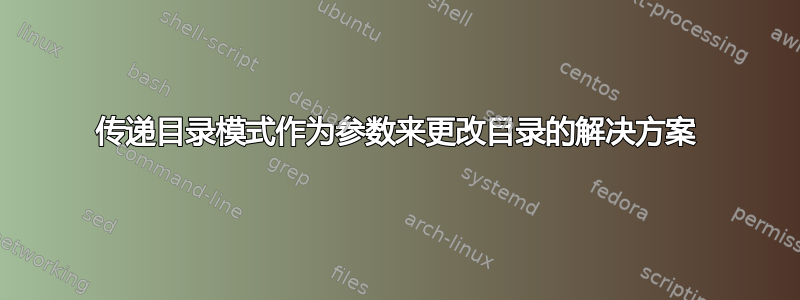
我希望获得任何脚本或 Linux 解决方案来实现更改目录,不完全传递目录,而是传递模式作为参数。像这样的东西:
# Ex: I'd like to execute a "cd" to a directory with script as a part of it name.
# My choice will be 4, so the script will execute cd /usr/share/doc/xorg-scripts-1.0.1
rexcd script
1) /home/prpe/scripts
2) /home/prpe/sintaxe/scripts_plone
3) /home/prpe/sintaxe/scripts_plone/scripts
4) /usr/share/doc/xorg-scripts-1.0.1
5) /usr/x86_64-pc-cygwin/lib/ldscripts
Option [1] 4
prpe@DESK-00-090117 /usr/share/doc/xorg-scripts-1.0.1
$
如果目录模式仅产生一个目录,则解决方案将对该目录执行 cd 命令。
感谢您提供任何解决方案或想法来实施它。
答案1
我想这个功能是你想要完成的吗?
rexcd () {
search_base=/path/to/base
pattern=$@
directories=( $(find "$search_base" -type d -name "*${pattern}*" 2>/dev/null) )
PS3="Which directory should we change to? "
select dir in "${directories[@]}"; do
case $dir in
*) cd "$dir";break;;
esac
done
}
请注意,无论如何,在我的机器上,如果您搜索常用单词,这将显示很多您不想要的内容,具体取决于您的搜索基础的广泛程度。
正在使用:
$ rexcd someweirddir && pwd
1) /Users/jessebutryn/tmp/someweirddir1
2) /Users/jessebutryn/tmp/someweirddir2
Which directory should we change to? 2
/Users/jessebutryn/tmp/someweirddir2
答案2
您正在寻找使用以下select语句:
select dir in /place1 /other/place /path/to/elsewhere; do cd "$dir"; break; done
答案3
在收集并加入所有想法/建议后,我构建了这个脚本。标题部分解释了如何使用它以及对新开关的建议。快完成了:)
#!/bin/bash
# /* * * * * * * * * * * * * * * * * * * * * * * * * * * * * * * * * * * * * * * * * * * * * * * * * *
# * File : rexcd.sh
# * Goal : improve cd linux command
# * Requisites :
# * 1. SHELL=bash
# * 2. Locate service available and up to date. It's necessary to search directories
# * (see locate, locatedb and updatedb manual for more information)
# * History :
# * #version;date;description
# * 0.1.1; 02/05/2018; tested in ubuntu 16.04/bash and minor code improvements
# * 0.1.0; 30/04/2018; first release (tested in cygwin 2.10.x)
# */
#
# How to use
#
# 1. put this script into a directory (Ex: ~/scripts)
#
# 2. insert this code in your ~/.bashrc:
# . ~/scripts/rexcd.sh
#
# 3. open a new shell session and test it:
# cd ~
# rexcd scripts
#
# 4. Example of output (cygwin 2.10.x)
# Choose one directory
#
# 1) /home/prpe/scripts
# 2) /home/prpe/sintaxe/scripts_plone
# 3) /home/prpe/sintaxe/scripts_plone/scripts
# 4) /usr/share/doc/xorg-scripts-1.0.1
# 5) /usr/x86_64-pc-cygwin/lib/ldscripts
# Option [1] 2
#
#
# prpe@DESK-00-090117 ~/sintaxe/scripts_plone
# $
#
# ToDo:
#
# 1. switch:-i (ignore case)
# 2. switch:-l limits of directories in menu (from m-th to n-th search matches) (m,n|m,|,n default 1 to number of matches)
# 3. switch:-d root directory -d <dir> (default /)
# 4. switch:-u perform an update of locatedb table
#
# syntax: rexcd_exit <msg>
function rexcd_exit {
local msg=$1
echo "${msg}" >&2
return 1
}
# syntax:
# export rexcd_opt=""
# rexcd_menu opt1 opt2 ... optn
# echo $rexcd_opt
function rexcd_menu {
# return code + option
local FN_RESULT=1
rexcd_opt=""
# variáveis de controle
local num_options=$#
local arr_options
local num_choose=1
local FN_DEFAULT=""
local v_aux1 v_aux2
local fl ind
# menu message
local FN_MSG="Choose one directory "
local PS3="#"
# checking number of options and creating list of them
if [ $num_options -lt 2 ]; then
rexcd_exit "At least 2 options required"
return $?
fi
let ind=1
for fl in $*; do
arr_options[${ind}]="${fl}"
let ind++
done
# menu
FN_RESULT=1
ind=1
num_choose=""
FN_DEFAULT=$ind
PS3="Option [${FN_DEFAULT}] "
echo "" ; echo "${FN_MSG}" ; echo ""
select num_choose in `echo ${arr_options[@]}`; do
case "${num_choose}" in
*)
if [ -z "${num_choose}" ]; then
read -t 2 -p "Invalid option"
echo "" ; echo "${FN_MSG}" ; echo ""
continue
fi
FN_RESULT=0
break
;;
esac
done
echo ""
rexcd_opt="${num_choose}"
return ${FN_RESULT}
}
function rexcd {
local contador fl
local padrao=""
local max_opc=15
local lst_opc=""
local retorno=0
local v_aux=0
# its necessary declare as export
export rexcd_opt=""
if [ $# -ne 1 ]; then
rexcd_exit "Number of arguments invalid: $#. Must be exactly one."
return $?
fi
padrao=$1
contador=0
cd /
for fl in `locate -i "${padrao}"`; do
# filter not directories elements
[ ! -d "${fl}" ] && continue
# search regards
basename "${fl}" | grep -q -i "${padrao}"
[ $? -ne 0 ] && continue
# update array e var count
let v_aux=contador+1
if [ $contador -eq 1 ]; then
lst_opc="${fl}"
else
lst_opc="${lst_opc} ${fl}"
fi
let contador++
# verifica o máximo de entrada
if [ $contador -ge $max_opc ]; then
echo "WARNING: Maximum number of options $max_opc reached" >&2
break
fi
done
if [ ${contador} -eq 1 ]; then
rexcd_opt="${lst_opc}"
elif [ ${contador} -gt 1 ]; then
export rexcd_opt=""
rexcd_menu ${lst_opc}
retorno=$?
else
rexcd_exit "No directory matches with ${padrao}."
retorno=$?
fi
[ $retorno -eq 0 ] && cd ${rexcd_opt}
return ${retorno}
}


