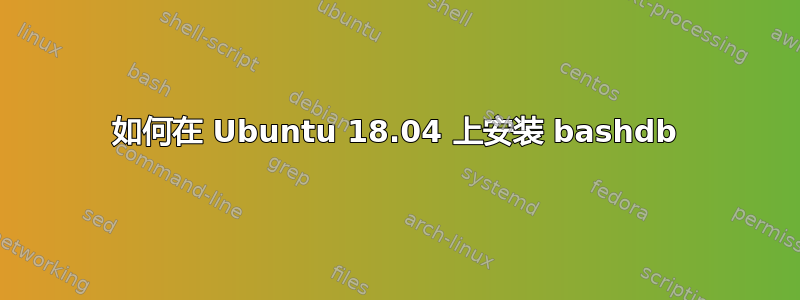
我升级到 Ubuntu 18.04 并注意到我的 bash db 安装已删除。
我尝试重新安装它,但 apt 找不到它。
m@m-XPS-M1530:~$ sudo apt-get -y update
Hit:1 http://security.ubuntu.com/ubuntu bionic-security InRelease
Hit:2 http://gb.archive.ubuntu.com/ubuntu bionic InRelease
Hit:3 http://gb.archive.ubuntu.com/ubuntu bionic-updates InRelease
Hit:4 http://gb.archive.ubuntu.com/ubuntu bionic-backports InRelease
Ign:5 http://dl.google.com/linux/chrome/deb stable InRelease
Hit:6 http://dl.google.com/linux/chrome/deb stable Release
Reading package lists... Done
m@m-XPS-M1530:~$ sudo apt-get -y upgrade
Reading package lists... Done
Building dependency tree
Reading state information... Done
Calculating upgrade... Done
0 to upgrade, 0 to newly install, 0 to remove and 0 not to upgrade.
m@m-XPS-M1530:~$ sudo apt-get install bashdb
Reading package lists... Done
Building dependency tree
Reading state information... Done
E: Unable to locate package bashdb
我该如何安装它?
答案1
问题中的评论之一建议下载 bash 4.3.0.91 软件包。不过,有一个基于 bash 4.4 且最近更新的版本。另外,我认为 18.04 附带了 bash 4.4。
去https://sourceforge.net/projects/bashdb/files/bashdb/4.4-1.0.1/并查看变化。从 4.3.0-91 开始,如果您对此感兴趣,请下载 tarball。从这里开始就是通常的 GNU 风格构建
$ tar xpf bashdb-4.4-1.0.1.tar*
$ cd bashdb-4.4-1.0.1
$ ./configure --prefix=/usr # I think /usr/local is the default
$ make
# make check # optional
$ sudo make install
https://wiki.debian.org/RFP给出了请求添加 Debian 软件包的过程。看起来像https://packages.ubuntu.com/xenial/bashdb在这里您可以获取过去的 Ubuntu 维护者的地址。


