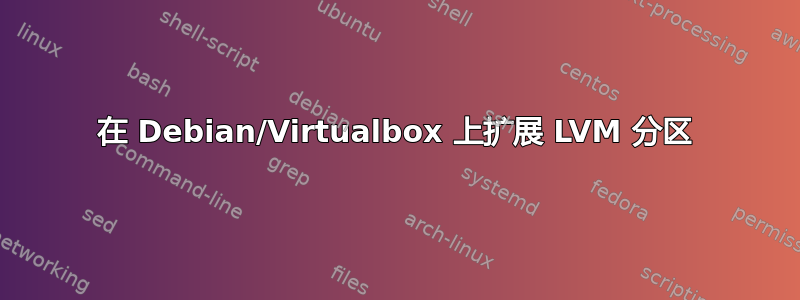
我刚刚将 VirtualBox 映像上的虚拟空间从 5G 调整为 15G。然后我使用 GParted 调整物理分区的大小,现在如下所示:

并使用 fdisk 命令:
Disk /dev/sda: 16.1 GB, 16106127360 bytes
255 heads, 63 sectors/track, 1958 cylinders
Units = cylinders of 16065 * 512 = 8225280 bytes
Sector size (logical/physical): 512 bytes / 512 bytes
I/O size (minimum/optimal): 512 bytes / 512 bytes
Disk identifier: 0x0009221c
Device Boot Start End Blocks Id System
/dev/sda1 * 1 32 248832 83 Linux
Partition 1 does not end on cylinder boundary.
/dev/sda2 32 1959 15477761 5 Extended
/dev/sda5 32 689 5280768 8e Linux LVM
问题是我找不到任何与此类似或在 Debian 上的调整 LVM 分区大小的示例。
大多数例子看起来像这样,但我不太确定
pvresize /dev/sda5
pvscan
lvextend -L +10G /dev/? /dev/sda5
resize2fs /dev/?/lv_root
更新
所以我发现正确的命令是:
lvextend -L +10G /dev/private2/root
现在给出了错误消息:
Extending logical volume root to 14.78 GiB
Insufficient free space: 2560 extents needed, but only 0 available
答案1
尝试
lvextend -l +100%FREE /dev/private2/root
此命令应该适合您。


